Resources
Mailjet Resource Center
Everything you need to start building connections that matter.

Guide
20 min
Email marketing: The basics marketers should know
Read More

Ebook
Accessibility in the inbox
Read More

Guide
27 min
The ultimate guide to holiday email marketing
Read More

Ebook
Landing in the inbox: Email marketing deliverability basics
Read More

Ebook
GDPR SOS kit for marketers
Read More

Ebook
The omnichannel hero’s journey
Read More

Guide
10 min
Email marketing for charities & the not-for-profits
Read More

Guide
16 min
[Guide] Email marketing for ecommerce
Read More

Guide
17 min
Email marketing for the travel and tourism industry
Read More

Guide
13 min
Guide to creating responsive emails
Read More

Case study
1 min
BigTranslation
Read More

Case study
1 min
Galeries Lafayette
Read More

Case study
1 min
Webmecanik
Read More

Case study
1 min
Videostream
Read More

Case study
1 min
UpToPar Management
Read More
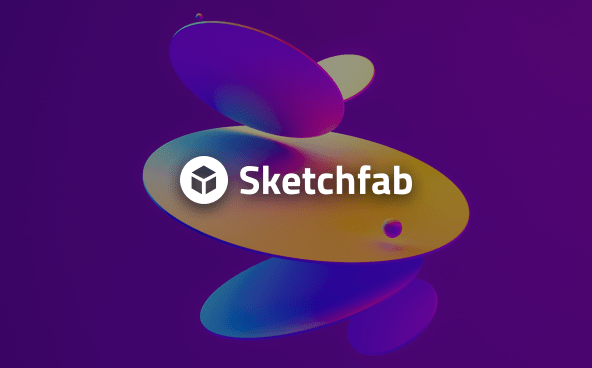
Case study
1 min
Sketchfab
Read More

Case study
1 min
Product Hunt
Read More
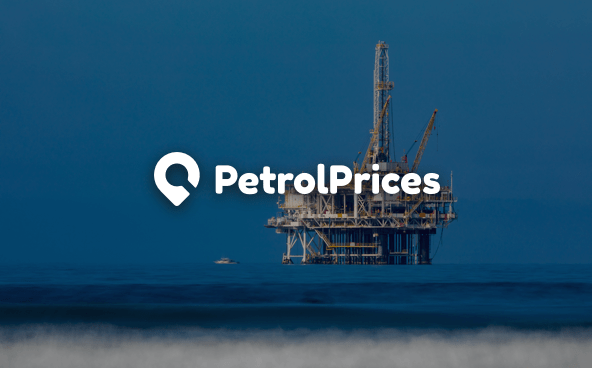
Case study
1 min
PetrolPrices.com
Read More

Case study
2 min
MileIQ by Microsoft
Read More

Case study
1 min
Mention Me
Read More

Case study
1 min
Lyyti
Read More

Case study
6 min
Linxo
Read More

Case study
1 min
La Liga
Read More

Case studies
4 min
J!NX
Read More

Case study
1 min
Happn
Read More

Case study
1 min
IONOS
Read More
More resources

Email growth playbook
Implementing a great email program is the most effective way to grow your business. Discover the tactics to increase your email ROI...
Access the Playbook
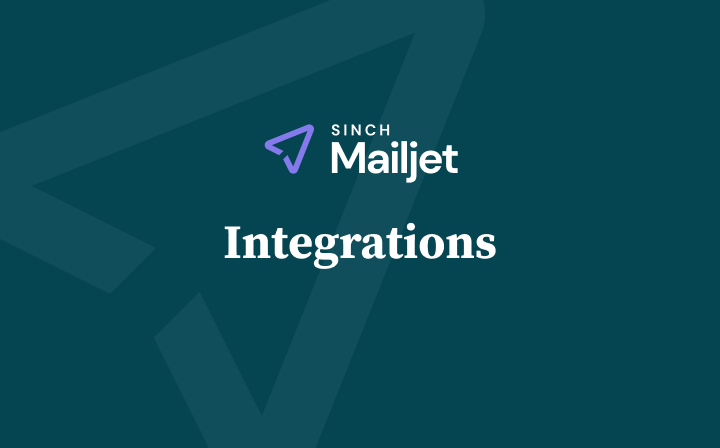
Integrations
Over 80 integrations to supercharge your email program. An extensive list of third-party integrations that work with our suite of products.
View our integrations

GDPR resources
All the information you need to understand GDPR compliance in your email marketing program. Answers to key GDPR questions and useful resources.
Check our GDPR resources









