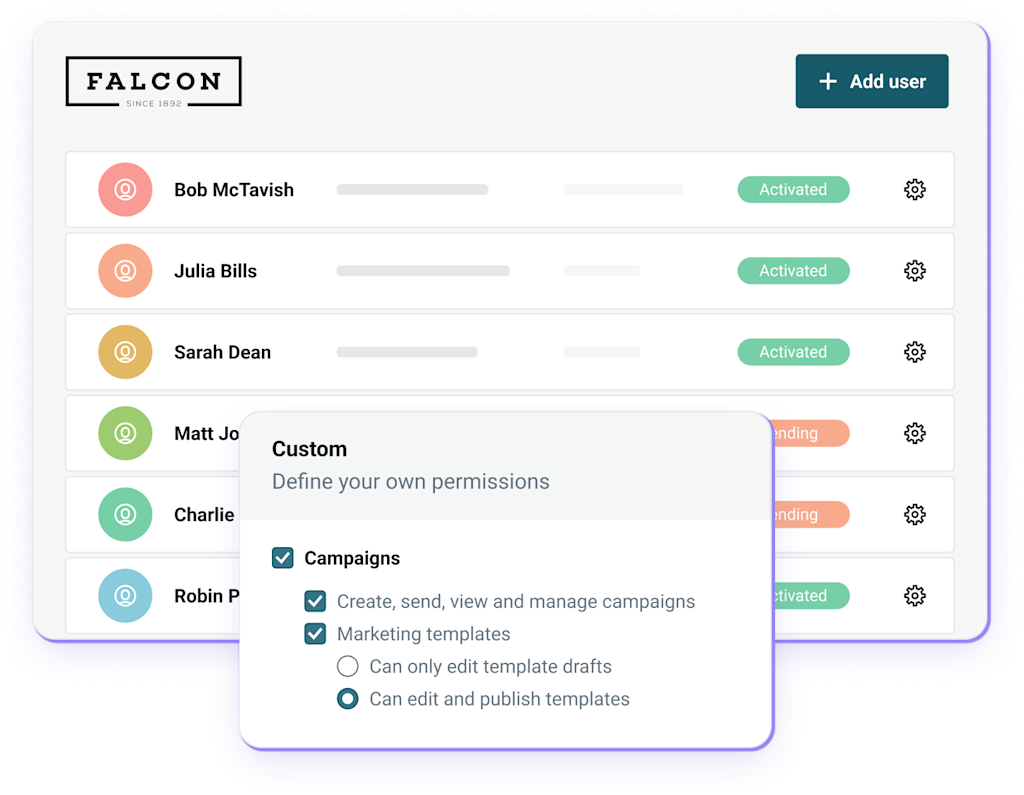The email marketing solution for franchises
Email is consistently the highest performing marketing channel and will help your franchise drive customer engagement. Easily manage your different locations with subaccounts, maintain brand consistency across all your templates with Brand Kit, and assign unique user access and permissions to your team.
Separate your locations with subaccounts
Use subaccounts to separate your franchise’s branches across different API keys as your business scales. With Mailjet, you can have a master account and create separate subaccounts for your different locations, so you can easily manage your email sendings as your franchise grows.
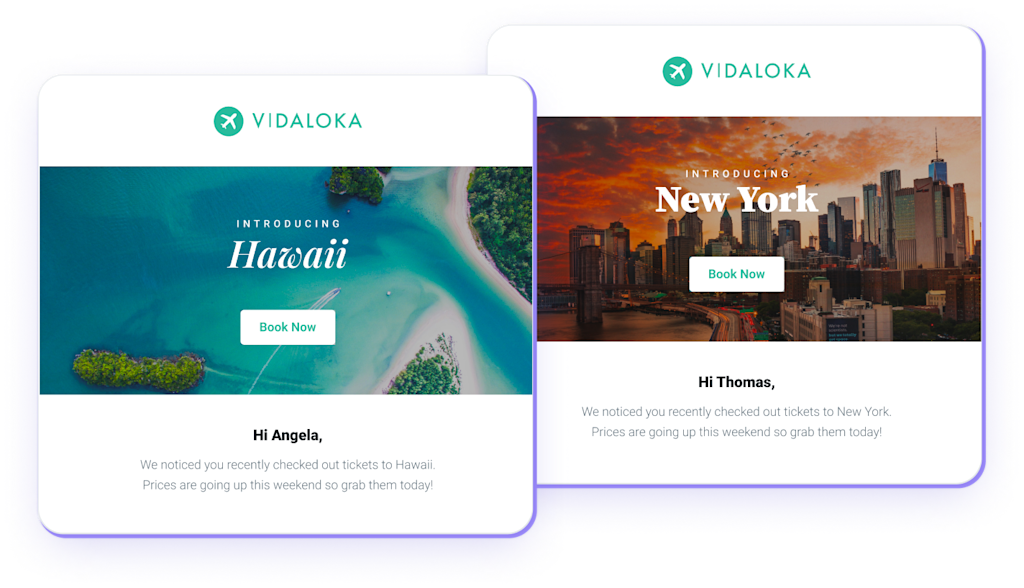
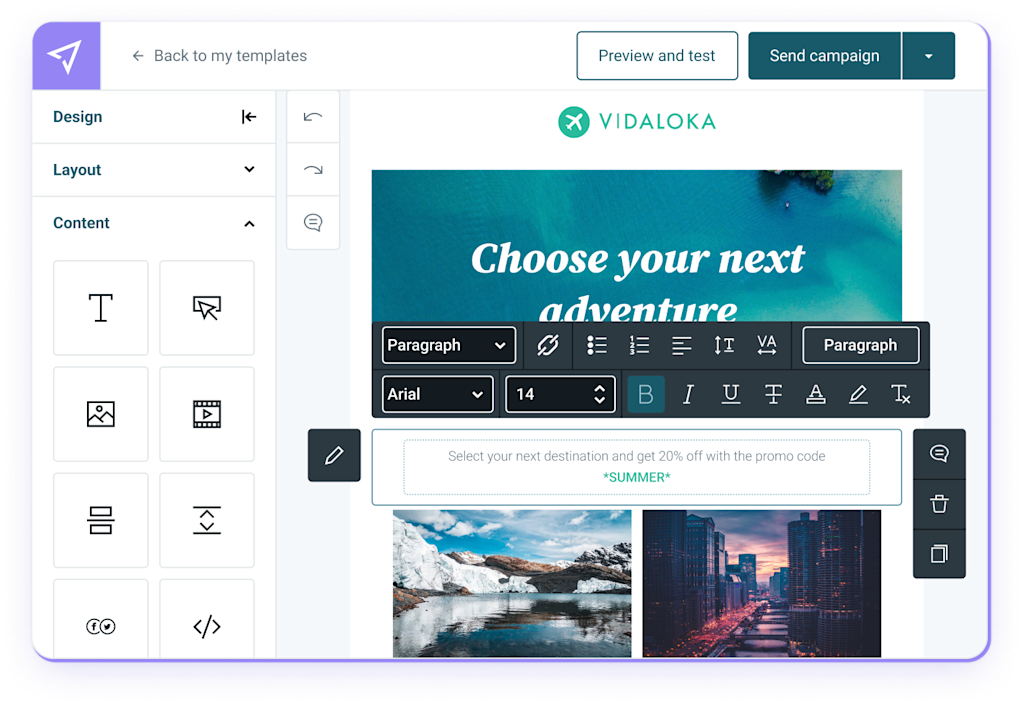
Design stunning campaigns with our easy-to-use drag and drop editor
Mailjet’s collaborative drag-and-drop email editor offers franchises the flexibility they need to create their email marketing campaigns, however their business is organized. Our advanced email editor supports multiple languages and is also easy to use, so anyone from a store manager to an experienced email marketer can create and send stunning responsive emails.
Easily manage and edit email templates
Easily sort, label, and manage your templates with our advanced template gallery.
Apply Brand Kit to your emails to ensure consistency and that the correct design elements are used.
Save sections to be used across different templates and update sections on all your email templates in just one click with linked sections.
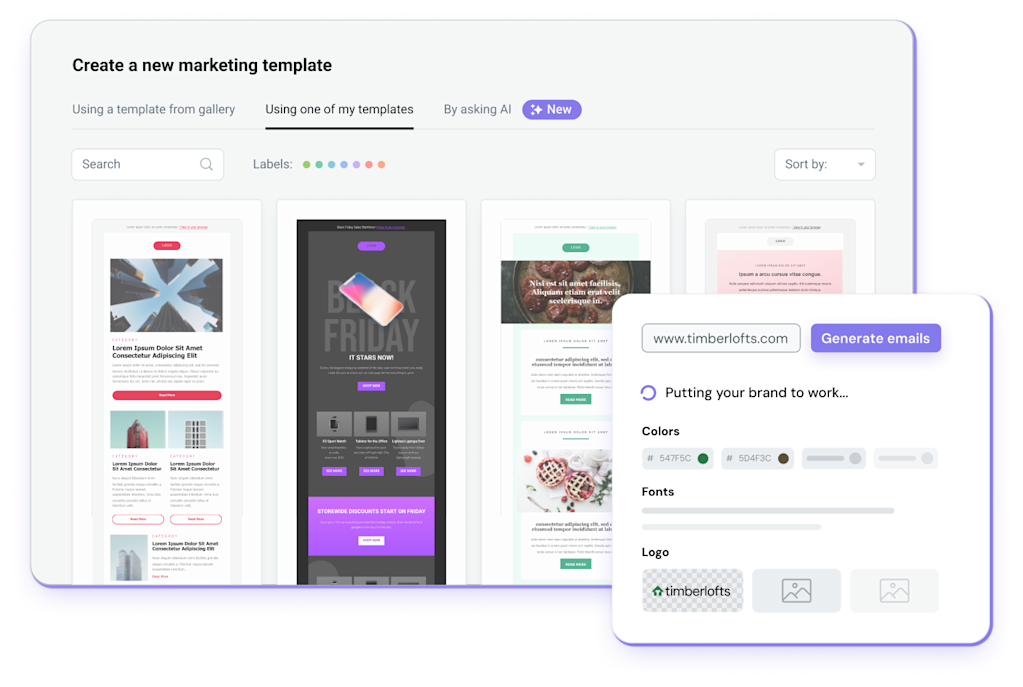
Protect your brand with user accesses and permissions
Fine tune what everyone can do and define who can access billing information, edit the design and content of a campaign, publish a template, send an email, and more. User roles allow you to have all your locations in one account, while still protecting your brand and your administrative details.