
Emails basés sur des données
Testez vos messages, mettez en œuvre ce qui convertit vraiment
Supprimez les suppositions de vos campagnes d’email marketing et comprenez quel contenu correspond réellement à vos clients. Effectuez des tests A/B sur 10 versions différentes de votre email simultanément. Envoyez l’email gagnant pour augmenter l’engagement et améliorer vos taux de conversion.
Plus de 40 000 entreprises créent des applications et des programmes d’emailing réussis grâce à Mailjet.
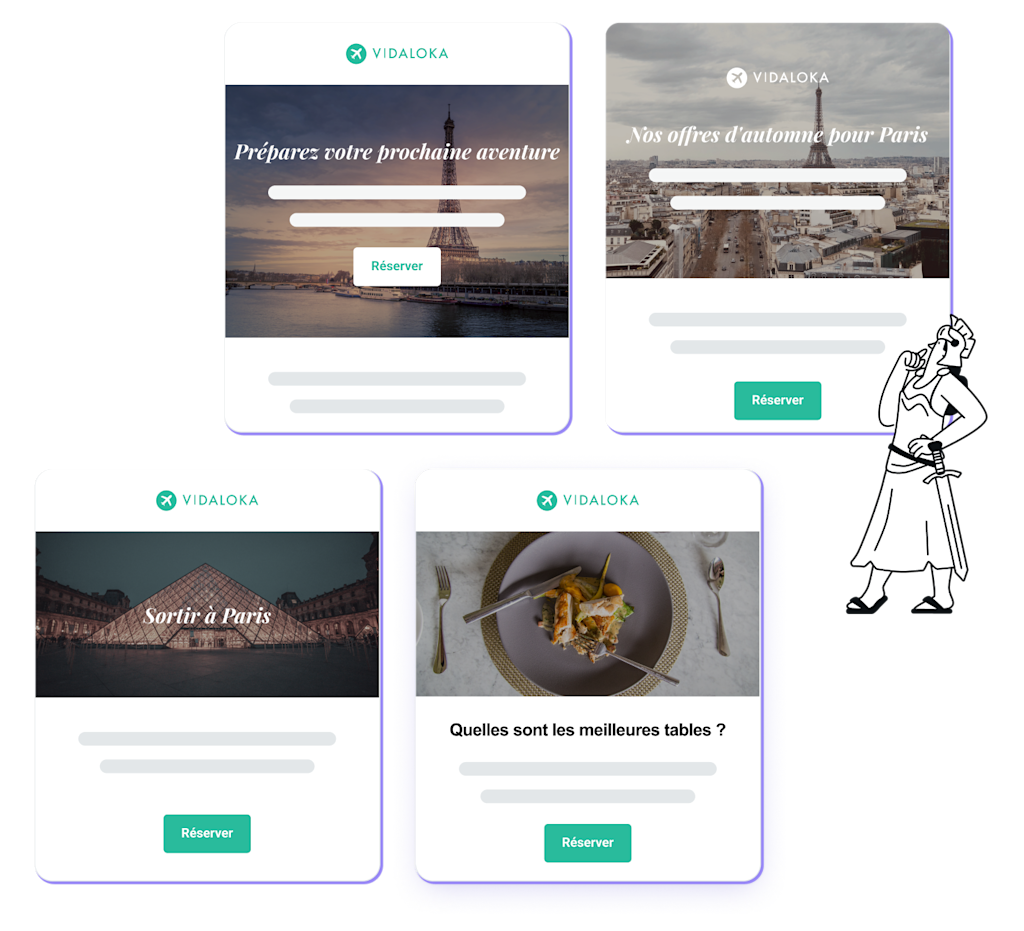
Remettre en question
Optimisez chaque email
Identifiez votre audience cible encore plus précisément que vous ne le faites maintenant. Déterminez les éléments de votre campagne que vous souhaitez tester et qui vous fourniront des informations stratégiques sur vos clients : objets d’email, images, contenu, en-têtes, boutons d’appel à l’action, etc.
Choisissez le meilleur
Définissez vos propres critères de test
Déterminez ce que le succès signifie pour votre entreprise. Définissez les critères de test de votre campagne et choisissez des sous-ensembles de votre liste de clients pour tester jusqu’à 10 versions de votre campagne d’emailing. Utilisez les résultats pour déterminer les éléments qui résonnent et qui susciteront le plus d’engagement de la part du reste de votre liste. Envoyez automatiquement la campagne d’emailing adéquate à tous vos clients, en sachant que vous avez fait preuve de diligence raisonnable.
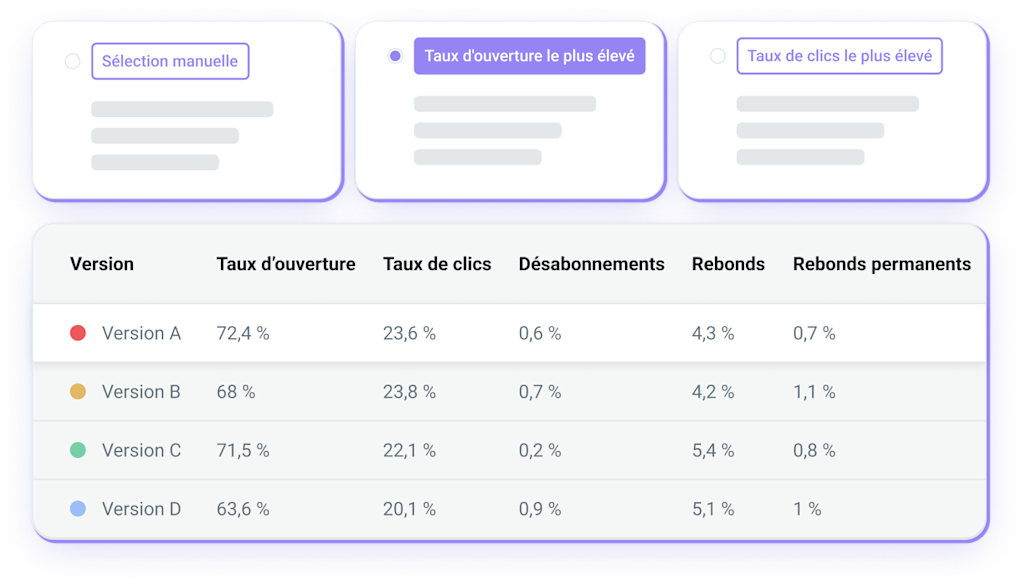
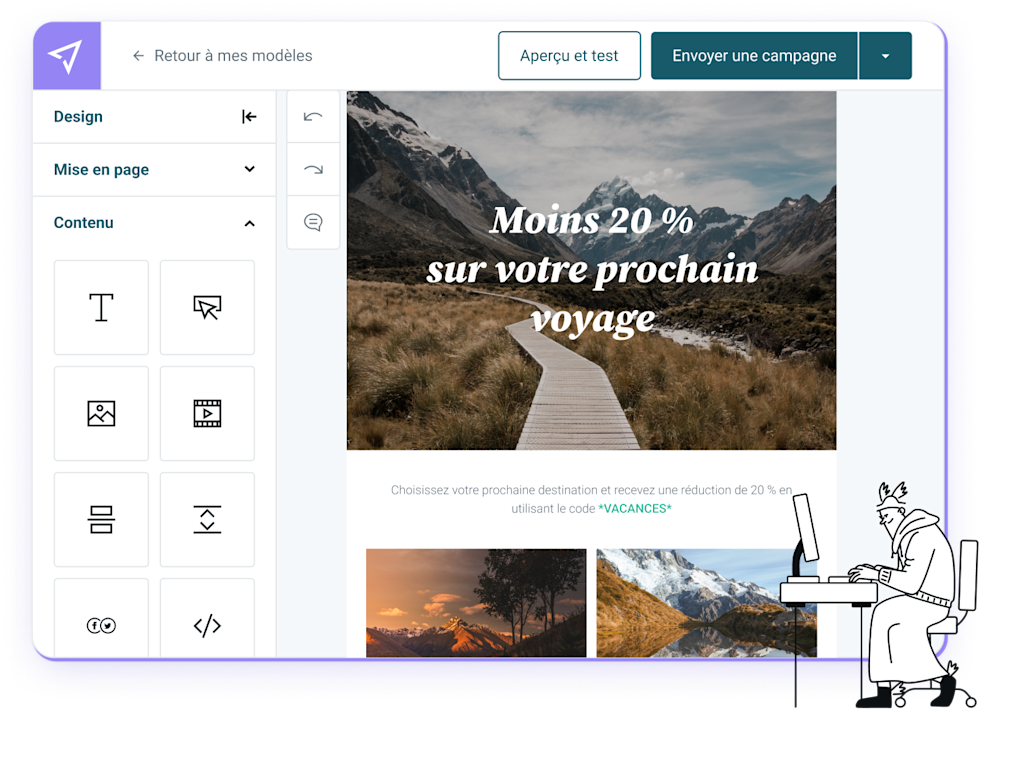
La connaissance est le pouvoir
Améliorez vos campagnes au fil du temps
Continuez de collecter de nouvelles données pour faire évoluer votre stratégie marketing. Prévoyez une période de test dans le calendrier de lancement de votre campagne d’emailing afin de pouvoir envoyer à vos clients les emails les plus intéressants à chaque fois. Planifiez vos tests, optimisez-les et atteignez vos objectifs en termes de mesures et de taux de conversion.

