La solution d'emailing pour l’immobilier
Créez de magnifiques emails et fidélisez vos clients grâce à l’email marketing, en vue de stimuler les ventes et de renforcer les relations. Vous recherchez une solution pour plusieurs succursales et divisions ? Nos sous-comptes vous permettent d’offrir une solution d’emailing aux agents dans le monde entier.
Créez de magnifiques emails en toute simplicité
Notre assistant de création d’email intuitif en « drag-and-drop » vous aide à concevoir des emails qui s’affichent à la perfection dans toutes les boîtes de réception de vos clients et sur n’importe quel appareil. Mettez en valeur des maisons de rêve en ajoutant simplement du texte, des images, des boutons et même des blocs de code personnalisés.
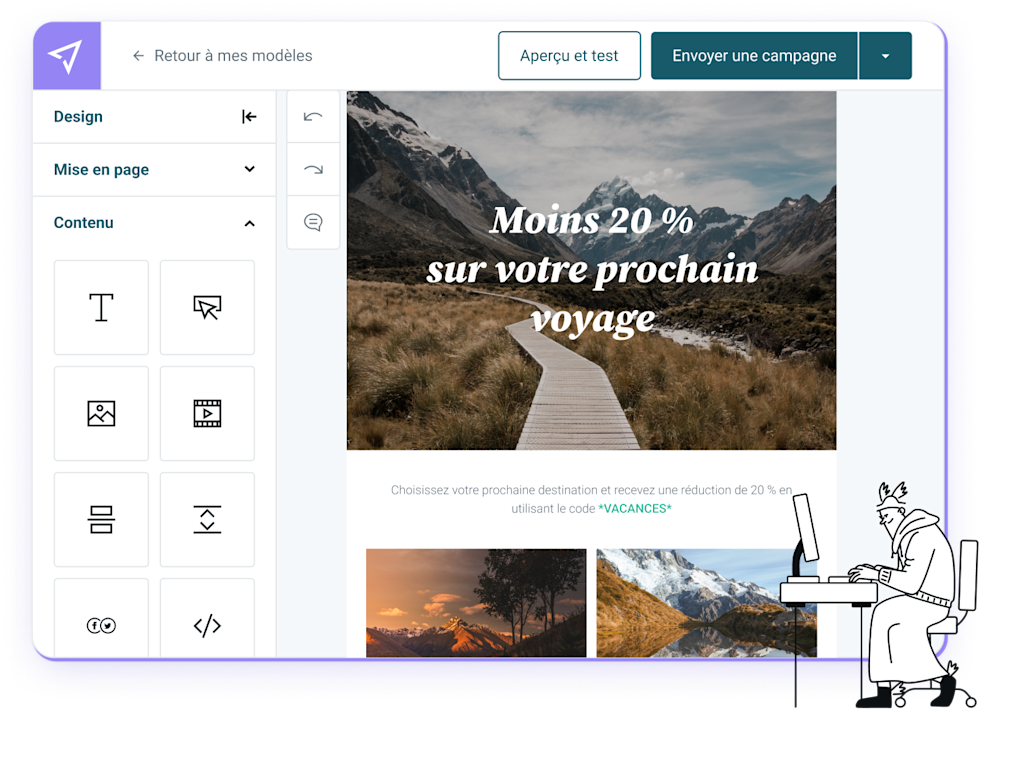
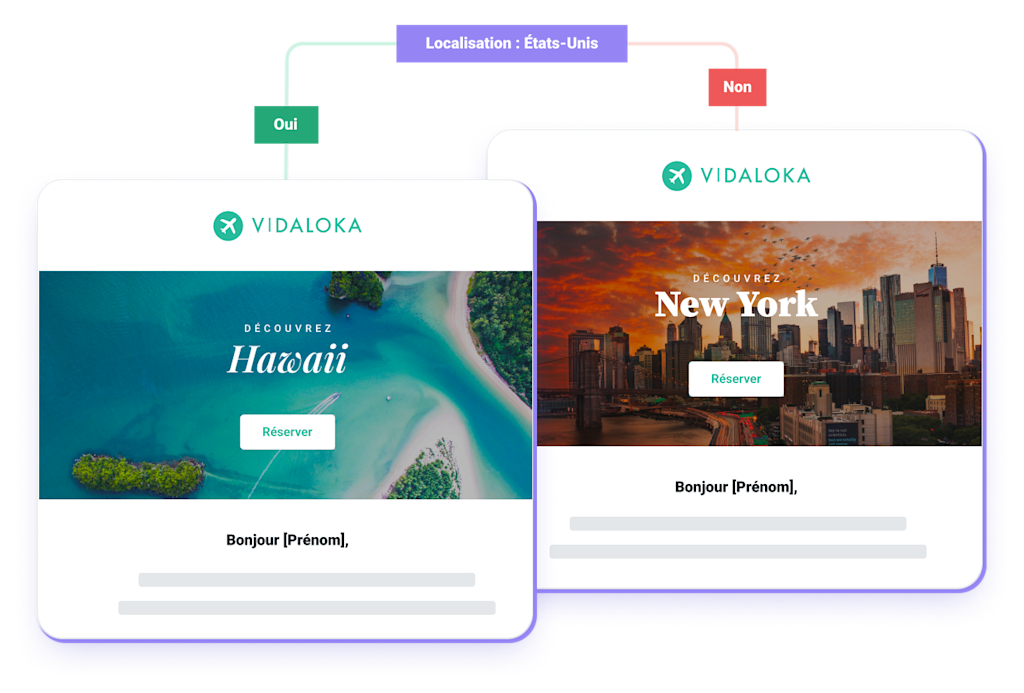
Organisez vos listes et segmentez vos contacts
Captez des contacts grâce à notre widget d’abonnement personnalisable. Créez des segments ciblés pour envoyer des emails pertinents en fonction de l’identité individuelle de vos clients, de leurs préférences en matière de logement, de leur localisation et de leur historique d’engagement.
Obtenez des informations concrètes qui permettent de conclure des ventes
Surveillez les performances de vos emails et identifiez des informations exploitables pour améliorer continuellement votre stratégie. Suivez les taux d’ouverture, de clics et de rebond pour chaque utilisateur et chaque campagne. Nos tests A/B vous permettront d’optimiser les ouvertures et les clics afin de favoriser l’engagement.
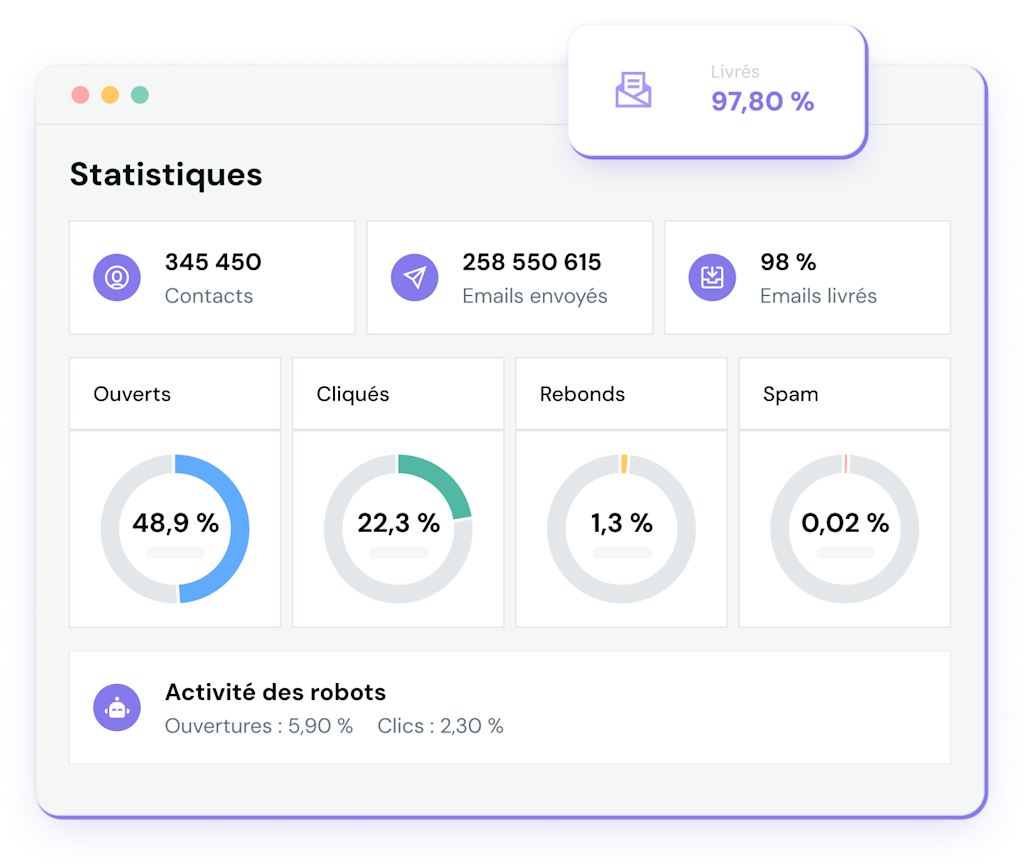
Experts en délivrabilité, vos communications arrivent dans les boîtes de réception
Améliorer la délivrabilité est un facteur essentiel de la réussite des campagnes d’emailing. Nos experts en délivrabilité, notre technologie de pointe en la matière et notre réputation auprès des fournisseurs de services de messagerie du monde entier sont à votre disposition afin que vos communications arrivent dans les boîtes de réception.

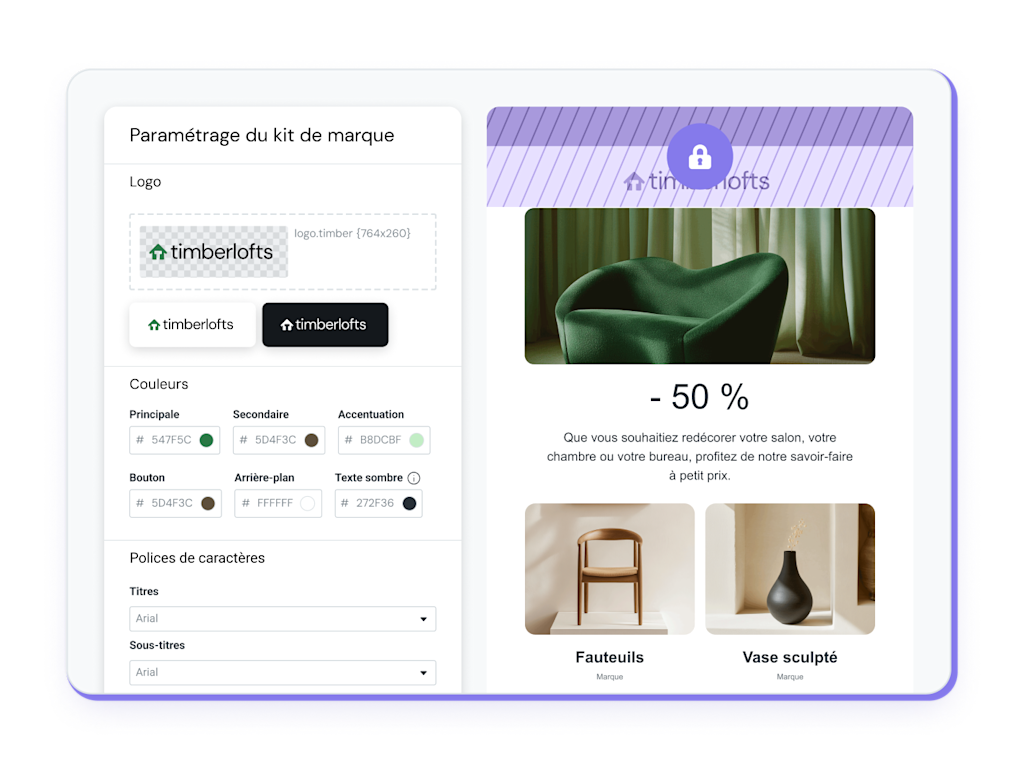
Gestion de toutes les succursales en un seul endroit
Avec les sous-comptes de Mailjet, vous pouvez désormais gérer facilement toutes vos succursales et franchises depuis un seul compte. Verrouillez le style et/ou le contenu de certaines sections pour que vos emails respectent la charte graphique de votre marque.

