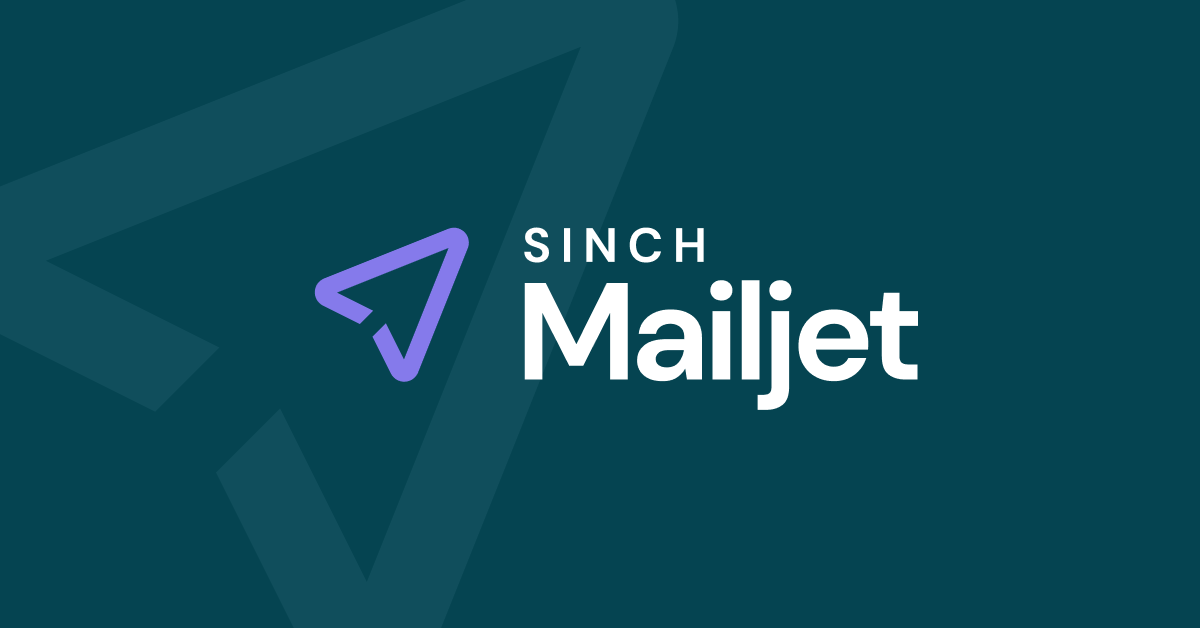Un besoin commercial ? Contactez-nous.
Contacter notre équipe commerciale
Notre équipe est à votre disposition pour trouver la solution qui vous convient, discuter des différentes options de fonctionnalités et de prix, et vous fournir les informations dont vous avez besoin.
Comment Mailjet peut vous aider
Découvrez ce que vous pouvez accomplir avec la meilleure plateforme de livraison d’emails au monde.