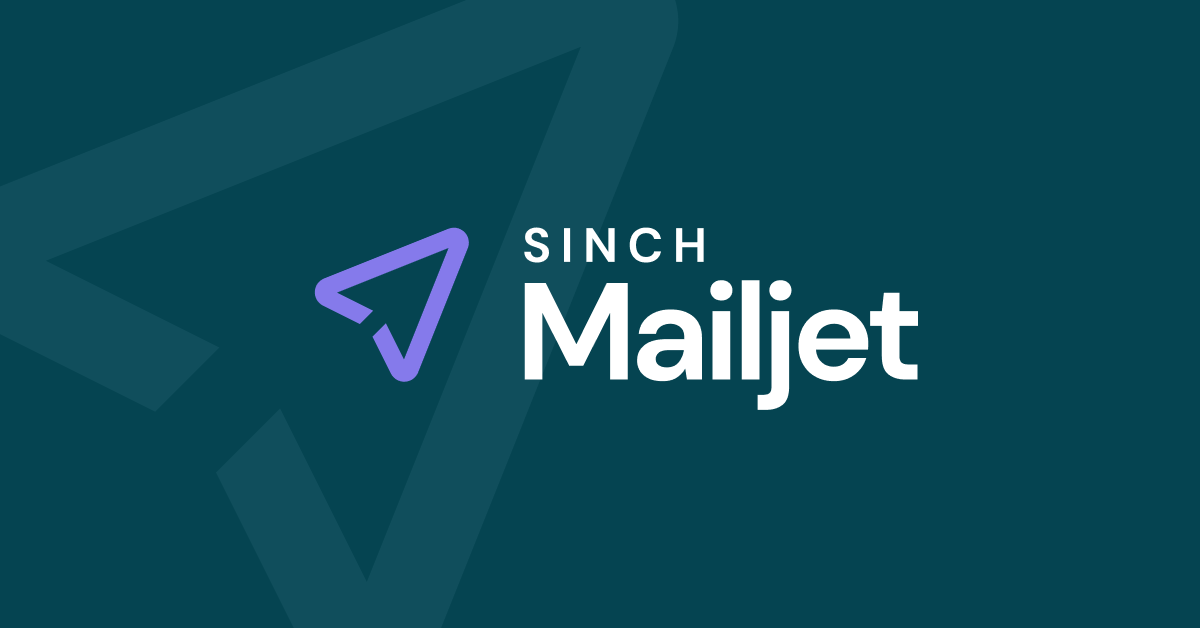Créez ensemble. Envoyez efficacement.
Politique de gestion des cookies
Dernière mise à jour: 22 février 2021
La confidentialité et la sécurité sont de la plus haute importance pour Mailjet et nous nous efforçons de faire en sorte que les mesures techniques et organisationnelles mises en place respectent vos droits en matière de protection des données.
Cette politique sur les cookies décrit comment nous utilisons et traitons les cookies, les traqueurs et autres technologies similaires lors de la fourniture de nos services et de l'accès à notre site web, ainsi que vos droits à contrôler l'utilisation que nous en faisons. La présente politique en matière de cookies fait partie de notre politique de confidentialité.
Que sont les cookies ?
Un cookie est une chaîne d'informations, généralement de petite taille et identifiées par un nom, qui peuvent être transmises à votre navigateur par un site Web auquel vous vous connectez. Votre navigateur Web le conservera pendant un certain temps et le renverra au serveur Web chaque fois que vous vous y reconnecterez. Les cookies ont de multiples usages: ils permettent de mémoriser votre identifiant client auprès d'un site marchand, le contenu actuel de votre panier, un identifiant permettant de tracer votre navigation à des fins statistiques ou publicitaires, etc ...
Comment utilisons-nous les cookies ?
Mailjet utilise des cookies, des trackers et d'autres technologies similaires pour améliorer et personnaliser son site Web et / ou mesurer son audience. Ces cookies sont destinés à permettre ou faciliter la communication, à nous permettre de fournir nos services, à reconnaître les utilisateurs lorsqu'ils revisitent le site Web, à sécuriser les paiements que les utilisateurs peuvent effectuer, à enregistrer la langue parlée par les utilisateurs ou d'autres préférences nécessaires pour le service demandé à être fourni. Mailjet utilise également des outils d'analyse et de suivi pour mesurer le site Web et les données numériques afin d'obtenir des informations sur les clients, pour effectuer des analyses sur l'expérience de navigation afin d'améliorer le contenu et pour envoyer des publicités ciblées. Par défaut, les cookies ne sont pas installés automatiquement (à l'exception des cookies essentiels nécessaires au fonctionnement du site et des services de Mailjet). Conformément à la réglementation en vigueur, Mailjet nécessitera votre autorisation avant d'implanter tout autre type de cookie sur votre disque dur. Une fois recueilli, votre consentement s'applique aux domaines suivants: www.pathwire.com/fr et www.mailjet.com/fr. Pour éviter d'être gêné par ces demandes d'autorisation de routine et pour profiter d'une navigation ininterrompue, vous pouvez configurer Votre ordinateur pour accepter les cookies Mailjet ou nous sommes en mesure de mémoriser votre refus ou acceptation de certains cookies. Par défaut, les navigateurs acceptent tous les cookies. Lorsque vous accédez à des sites tiers vous dirigeant vers notre site Web, ou lorsque vous lisez des liens d'intégration ou de réseaux sociaux, des cookies peuvent être créés par les sociétés diffusant ces liens. Ces tiers peuvent être en mesure d'utiliser des cookies dans le cadre des services de Mailjet (partenaires ou autres tiers fournissant des contenus ou services disponibles sur le site Mailjet) et sont responsables des cookies qu'ils installent et ce sont leurs conditions sur les cookies qui s'appliquent. Mailjet n'assume aucune responsabilité quant à l'utilisation éventuelle de cookies par des tiers. Pour plus d'informations, il vous est conseillé de vérifier la politique de cookies directement sur ces sites tiers en ce qui concerne leur utilisation des cookies.
Quels cookies utilisons-nous?
Comment contrôler l'utilisation des cookies?
Lors de votre première visite sur www.mailjet.com/fr, un bandeau vous informe de la présence de cookies et vous invite à indiquer votre choix. Ils ne sont déposés que si vous les acceptez ou si vous continuez votre navigation sur le site en visitant une deuxième page de www.mailjet.com/fr.
Vous pouvez à tout moment vous informer et paramétrer vos cookies pour les accepter ou les refuser en accédant à cette politique de cookies et en cliquant sur «Préférences de cookies» en haut. Vous pourrez indiquer votre préférence soit globalement pour le site, soit service par service.