
Emailing basado en datos
Pon a prueba tus mensajes y quédate con lo que funciona
Aporta a tus campañas de email marketing más certeza y menos conjetura, descubriendo cuál es el contenido que mejor conecta con tus clientes. Realiza tests A/B con diez versiones diferentes de un mismo email al mismo tiempo para identificar cuál es el que genera mayor interacción y tasa de conversión, y así sabrás cuál enviar.
Más de 40 000 empresas ya desarrollan fantásticas aplicaciones y programas de email con Mailjet.
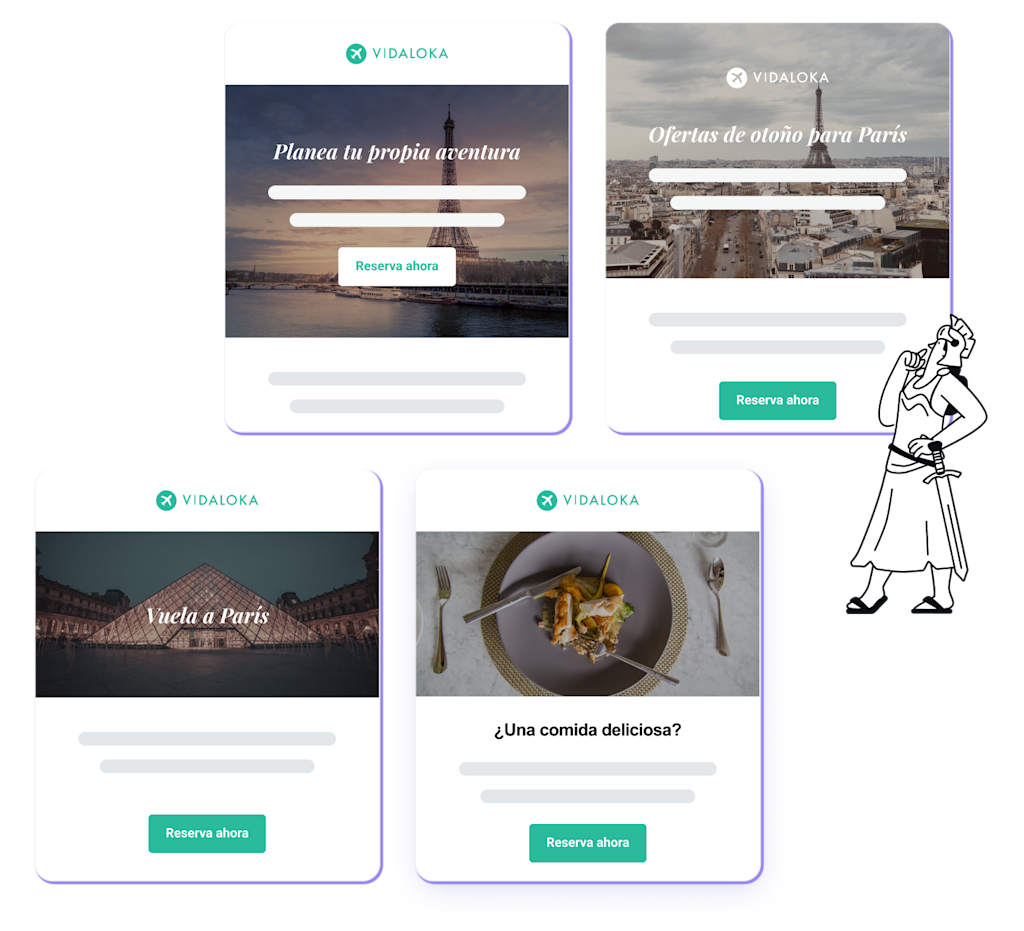
No te conformes
Optimiza cada correo
Adquiere un conocimiento más profundo sobre cómo reaccionan tus destinatarios a tus emails. A continuación, establece qué elementos quieres probar para identificar cuál te da mayor información estratégica de cada cliente: línea de asunto, nombre del remitente, imágenes, contenido, encabezados, botones de llamada a la acción...
Elige el email con mayor impacto
Establece los factores de evaluación que quieras
Tú determinas qué constituye el éxito para tu empresa. Fija los criterios de prueba de tu campaña y elige muestras de destinatarios en tu lista de contactos a los que enviarles hasta diez versiones distintas de tu campaña de email marketing. Con los datos que arrojan estas pruebas, sabrás qué alternativas conectan mejor y, por tanto, generan una mayor interacción. Así, podrás enviar la campaña de mayor impacto a todos tus destinatarios, con la seguridad de estar usando el email más efectivo.
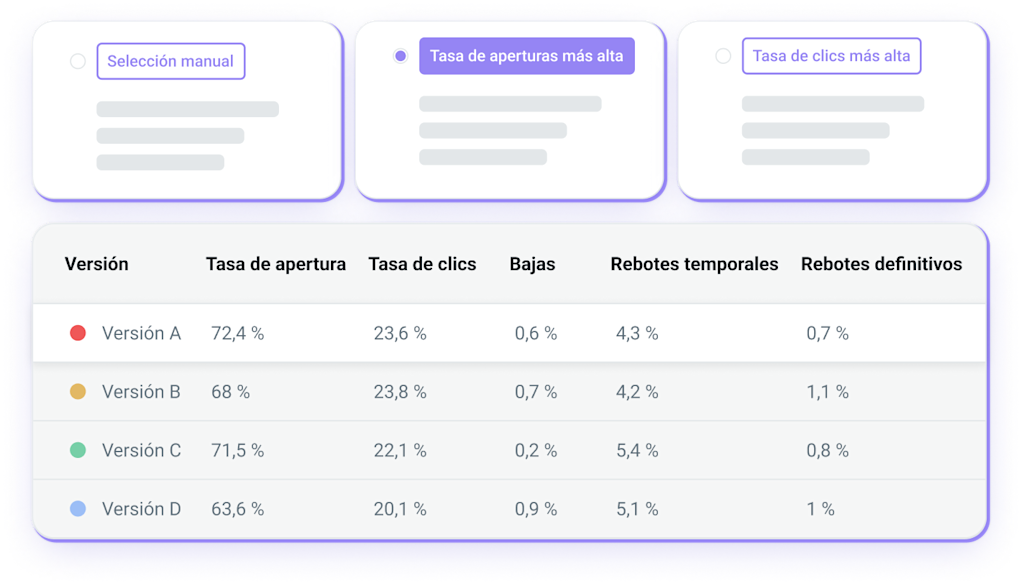
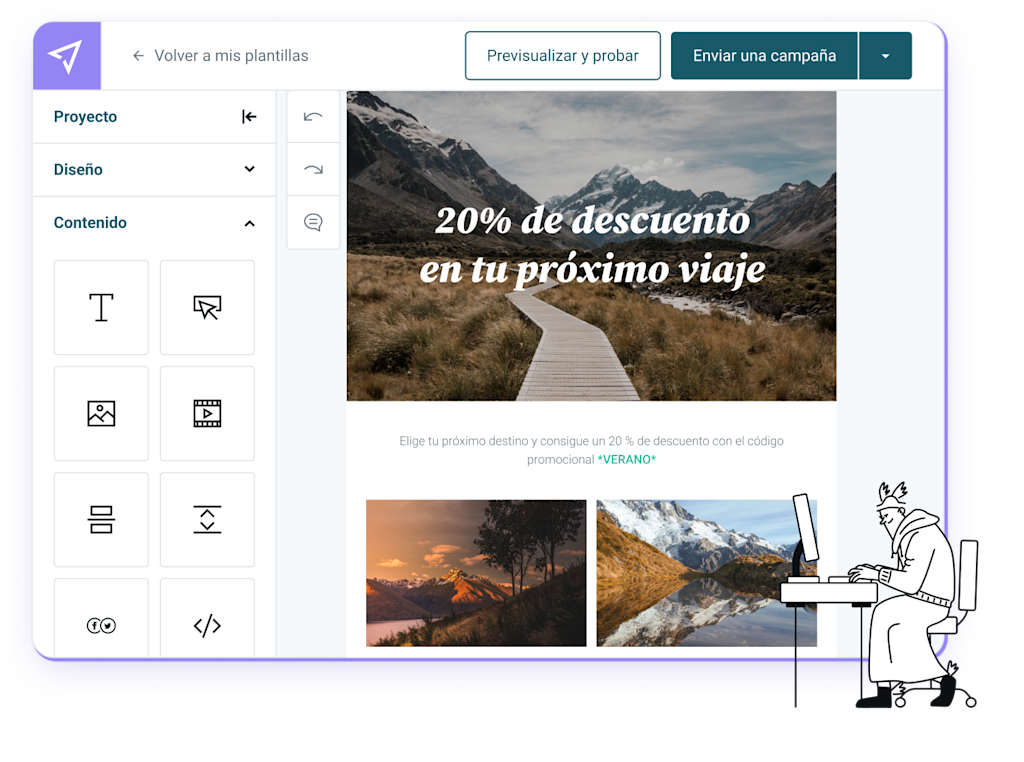
La información es poder
Mejora tus campañas de forma continua
Capta datos nuevos para afinar tu estrategia de marketing de manera continua. Incorporar en la programación de tus campañas de emailing una fase de pruebas te permitirá seleccionar opciones cada vez mejores y enviar a los destinatarios el mensaje que más conecta con ellos. Planifica tus pruebas, optimiza y logra tus métricas y tasas de conversión deseadas.

