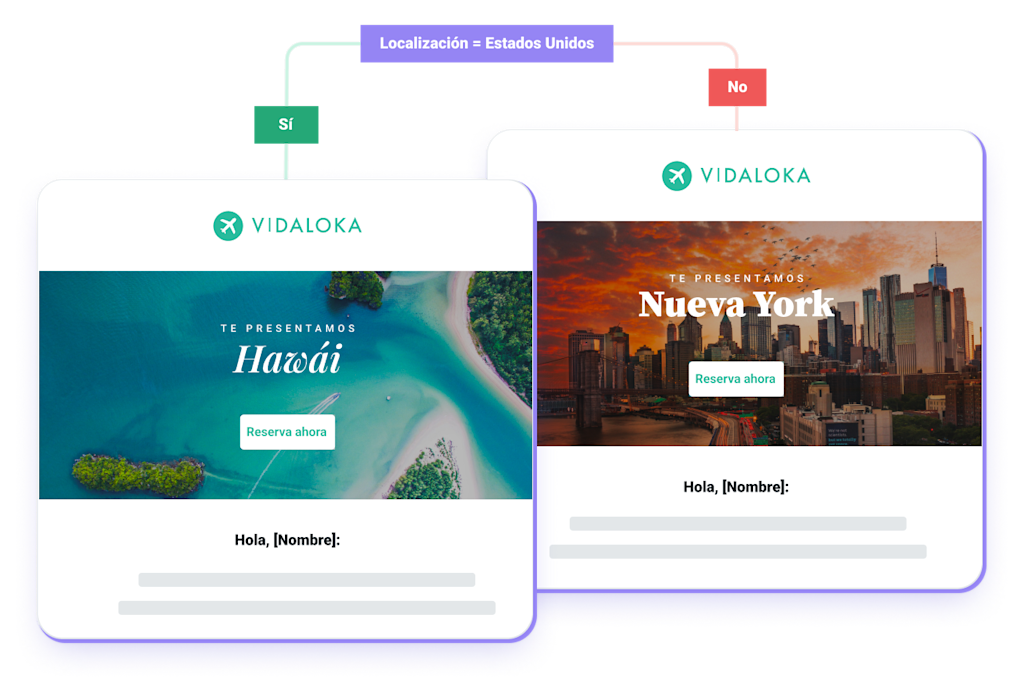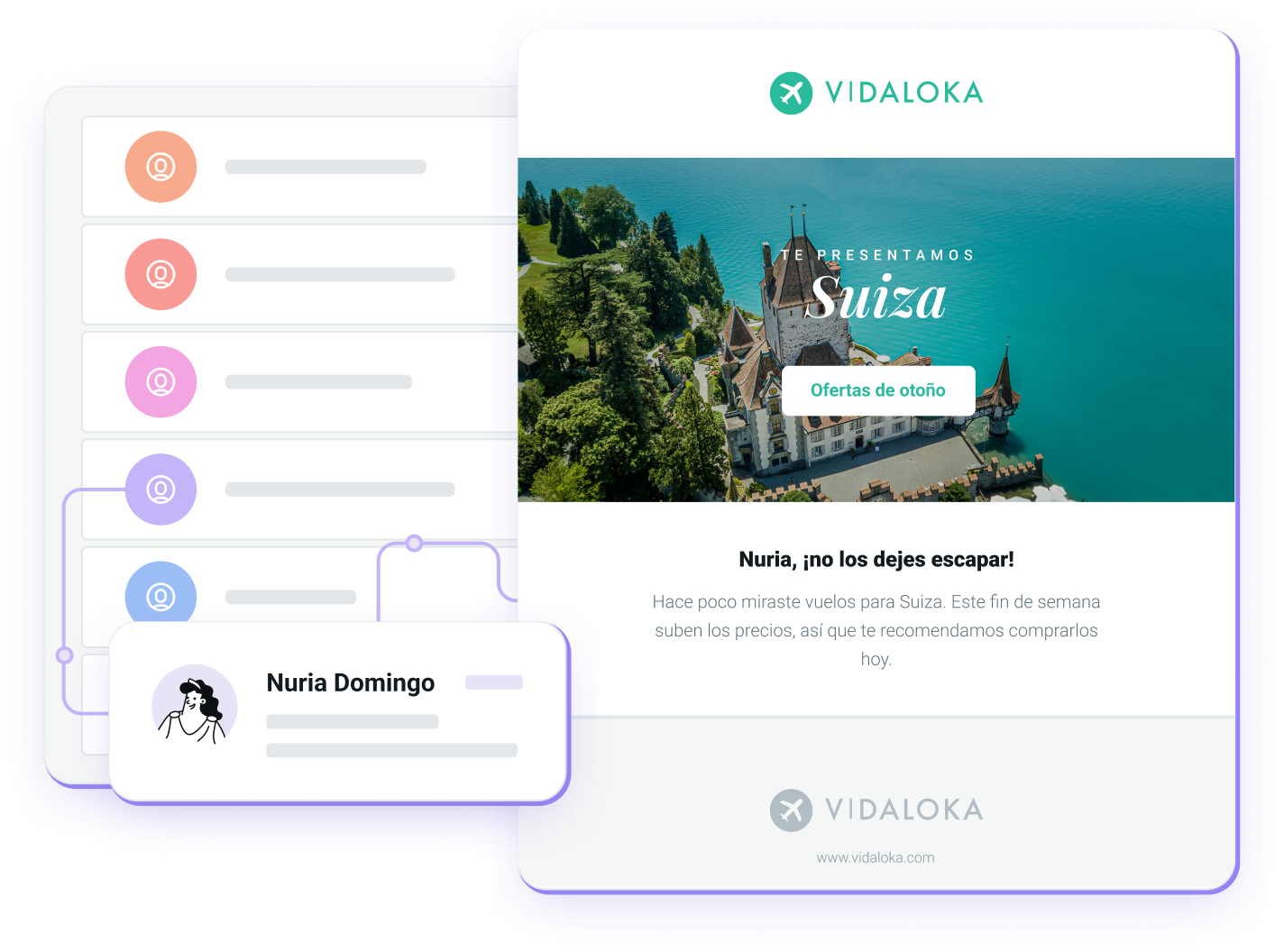
Consolida la relación con tus clientes
Envía campañas de correo personalizadas que te garanticen un alto porcentaje de lectura
La función Segmentación de Mailjet te permite mandar mensajes a contactos específicos en función de sus atributos, comportamientos e intereses. Aumenta tus ingresos y la conexión con tu marca gracias a una comunicación relevante y personalizada para el destinatario.
Más de 40 000 empresas ya desarrollan fantásticas aplicaciones y programas de email con Mailjet.

Mayor personalización
Mensajes dirigidos a perfiles concretos
Asegúrate de enviar el mensaje perfecto a las personas adecuadas. Divide tu lista de contactos en segmentos basados en los datos de propiedades de tus suscriptores, como la ubicación, la edad, el sexo, el idioma, etc. Diseña campañas específicamente para un segmento de tu lista de contactos utilizando las plantillas de Mailjet o creando una tú mismo en el Editor de Emails. Modificando los filtros, puedes enviar fácilmente la misma campaña a otro segmento de tu lista.
Aumenta la interacción de tus clientes
Emails a medida del comportamiento del destinatario
Aprovecha la interacción por parte de tus clientes para estudiar la mejor forma de comunicarte con ellos. Establece segmentos según las tasas de apertura, clics o suscripción de los destinatarios en un plazo de tiempo determinado. Conecta con tus clientes más activos gracias a ofertas personalizadas. Saca partido a los datos e identifica los segmentos de suscriptores menos activos para reengancharlos con promociones especiales.

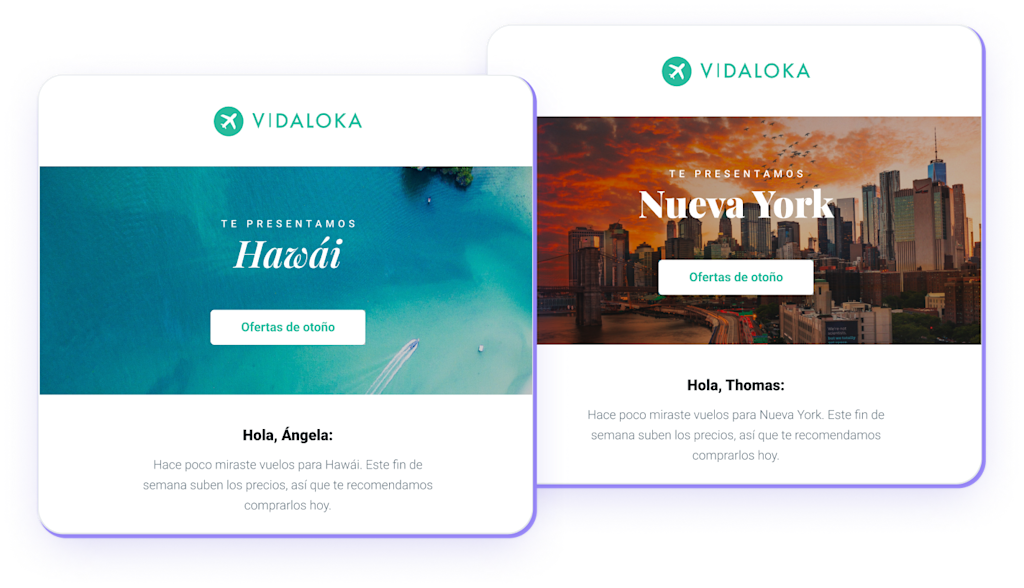
El mayor rendimiento con las Secciones Dinámicas
Secciones Dinámicas para una personalización aún más avanzada
Envía una misma campaña que muestre mensajes diferentes en función de quién los abra. Ahorra tiempo y aumenta tu eficacia utilizando las Secciones Dinámicas para enviar a tus destinatarios mensajes específicos basados en su segmento. Además, puedes hacer pruebas y previsualizar las distintas versiones antes de enviar la campaña.
Crecimiento basado en experiencia
Una segmentación cada vez más inteligente
Descubre cómo interactúan los clientes con tus correos enviando campañas a segmentos de pequeño tamaño mediante un filtro único. Añade posteriormente más filtros y amplía el tamaño del público destinatario para observar y entender mejor cómo reaccionan a tus mensajes. Con cada envío que hagas podrás obtener información estratégica con la que desarrollar una segmentación más avanzada y potente.