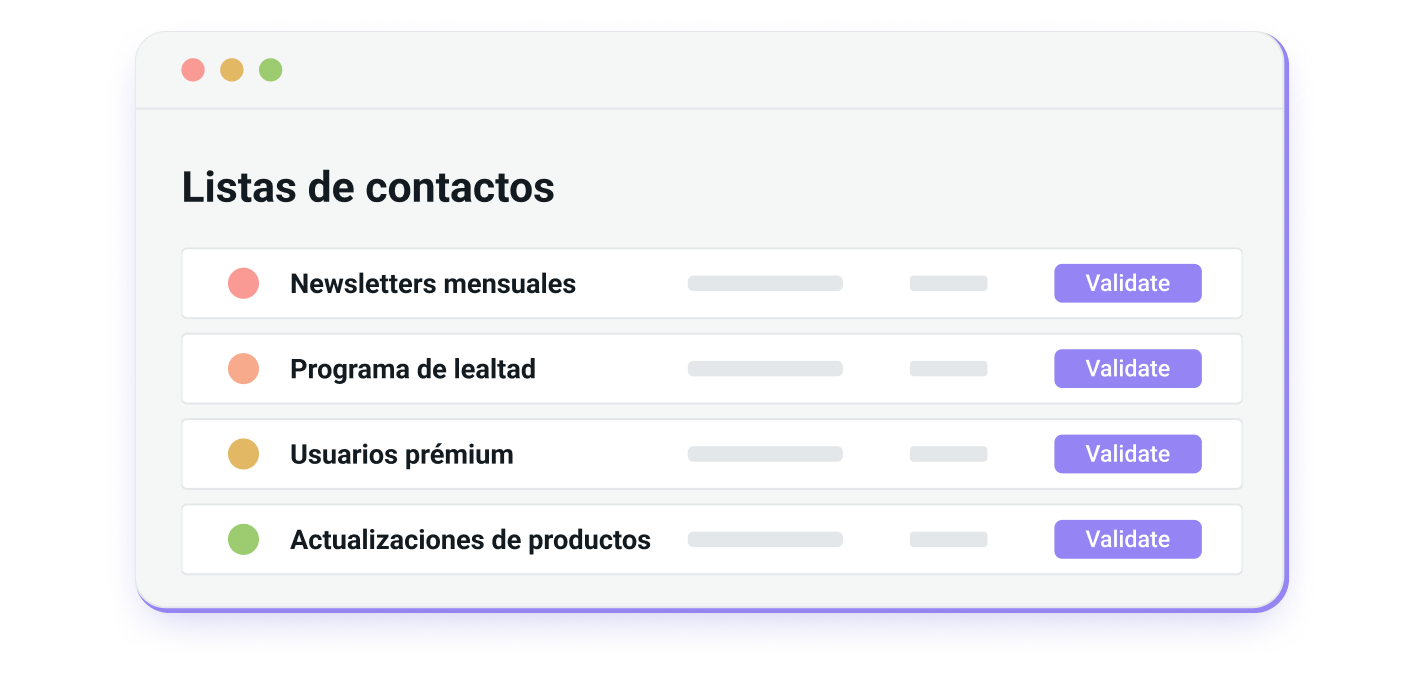
Validación de emails de Mailjet
Mejora tus tasas de apertura, evita que tus emails caigan en la carpeta de correo no deseado y aumenta tus ingresos.
Tu empresa invierte tiempo y dinero en adquirir nuevos suscriptores, así que mantener contactos inválidos en tus listas afecta significativamente a tu rendimiento de la inversión. Hacer una limpieza periódica de tus listas de contactos es clave para lograr tener un programa de email exitoso. Proteges tu reputación como remitente y mejoras la interacción al eliminar toda dirección que pueda suponer un riesgo.
Más de 40 000 empresas ya desarrollan fantásticas aplicaciones y programas de email con Mailjet.
Llega a más clientes
Con la Validación de emails de Mailjet, puedes limpiar tus listas fácilmente y asegurarte de que tus contactos son reales y válidos antes de enviar.
1. Hecho en Mailjet directamente
Las validaciones están integradas en la plataforma, así que puedes verificar fácilmente tus contactos desde la página de Listas de Contactos.
2. Resultados rápidos y precisos
En cuestión de minutos sabrás a quien eliminar de tus listas para poder concentrarte en los contactos que están realmente comprometidos.
3. Creado pensando en cumplir las normas
Nos tomamos muy en serio la privacidad de datos. La función de Validación de Mailjet cumple con el RGPD en su totalidad.
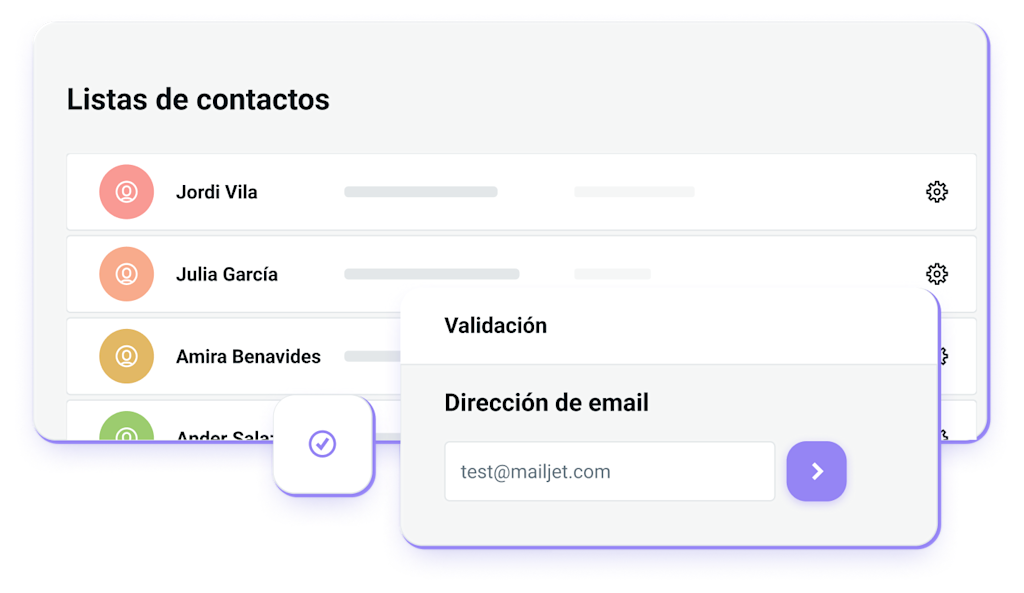

“Hoy, enviamos cerca de un millón de emails cada día. Por ello, es muy importante que tu newsletter llegue enseguida, y Mailjet nos ha ayudado a mejorar tanto la velocidad de envío como la entregabilidad. Y lo mejor de trabajar con Mailjet es que no hay que complicarse la vida: sencillamente funciona”.

Nick Abouzeid
Departamento editorial y de desarrollo, Product Hunt
Por qué debes validar tus listas
Las listas de contactos empeoran con el tiempo
Un 23 % de las listas se queda obsoleto cada año, lo que quiere decir que estás malgastando tiempo y dinero en enviar a direcciones erróneas, lo que afectará negativamente a tu entregabilidad. Entre las mejores prácticas de la industria está verificar tus listas cada 90 días.
Los contactos incorrectos ponen sobre aviso a los filtros de spam
Un 25 % de los emails van a la carpeta de correo no deseado. Enviar a direcciones de email inválidas aumenta ese porcentaje y significa que los emails que tanto te esforzaste en crear no llegan a ser leídos nunca.
La reputación del remitente importa
Una buena reputación del remitente está ligada a tasas de rebote menores. Tener una buena reputación como remitente lleva a un aumento de tasas de apertura, lo que a su vez se traduce en unos ingresos mayores.
Las validaciones mejoran la entregabilidad
Uno de nuestros clientes, un remitente con una media de 75 000 correos al mes, aumentó su entregabilidad a un 98 % gracias a validar sus listas.

