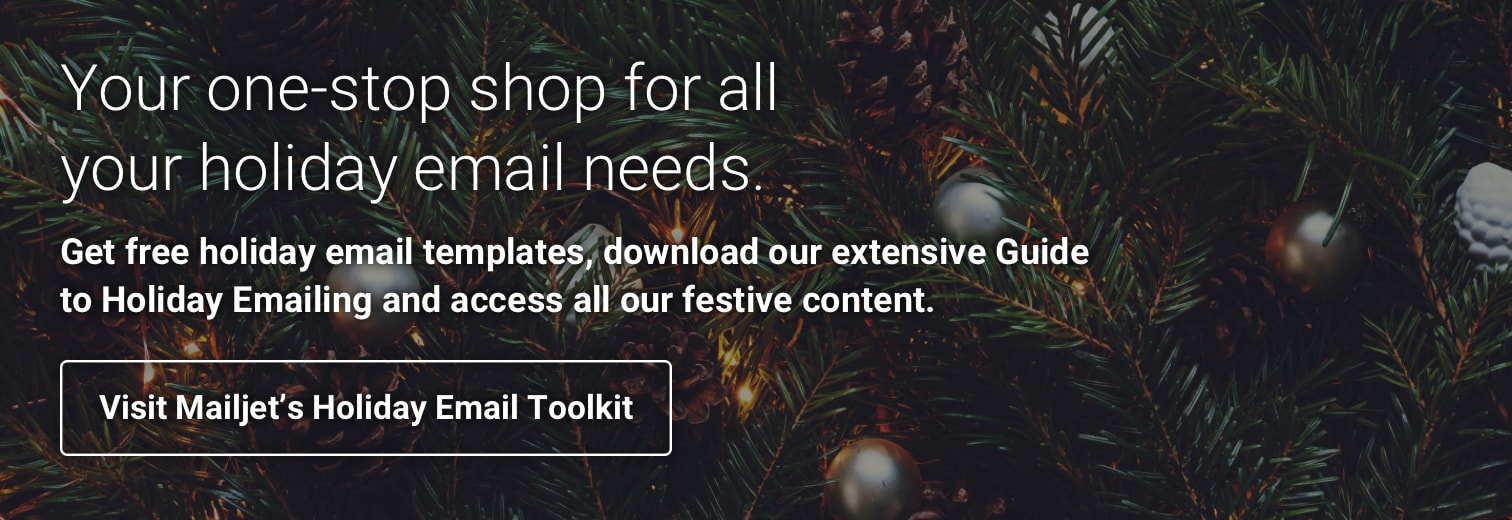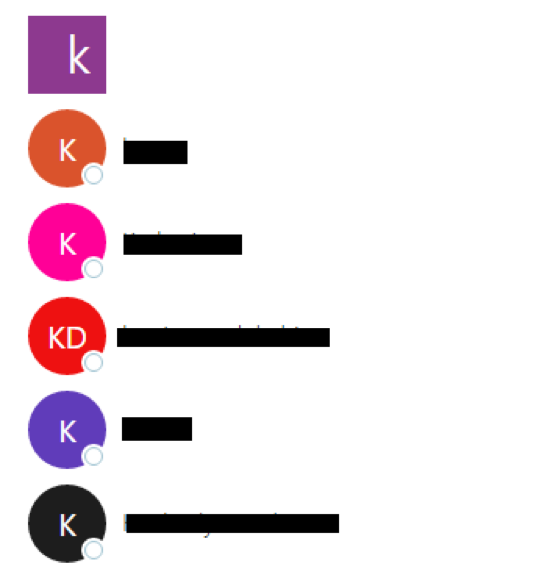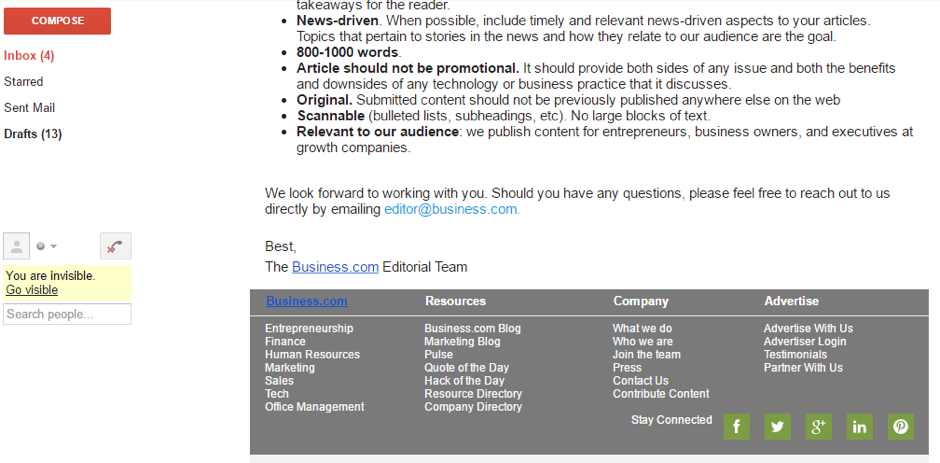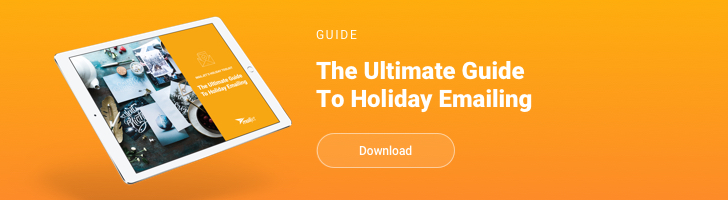8 Nov 2016 • BLOG - News
Killer Email Marketing Tips To Increase Online Holiday Sales
8 Nov 2016
For any business, the holiday season is the time when you’ll see an increase in sales for the year. When the peak season is soon arriving you want to make sure your customers and visitors know about any annual sale you have on offer, so they can prepare themselves to either save their money, or to purchase the items when they first become available. However, if you had a slow profit period last holiday season and you want to increase your ROI this time around, then here’s an expert guide on the killer email marketing campaign tips you can use to increase your holiday sales. Let’s take a look now.
Want to define your email strategy to win customers over this holiday season? Check out Mailjet’s Holiday Email Toolkit.
Best Ways To Generate More Holiday Sales
Create A Holiday Mailing List
When the holiday season is fast approaching you want to make sure you target your email campaign to the right people who are actually interested in what you have to offer. In order to do this, you can do one of two things.
- Setting up an email sign-up form on your website for people to specifically fill out if they wish to receive holiday sale updates.
- Emailing your recipients in your current email list asking them if they would like to be a part of the exclusive member’s sales.
When designing the templates for these new forms and/or campaigns, it’s important that you create one specifically for the holiday that’s about to come around. Christmas should have Christmas themed signup forms, same goes with Thanksgiving and any other type of holiday.
Making your form template match your sales sign-up pitch will help your subscribers relate better with the holiday season and will also trigger emotions that will make them want to sign up for these upcoming sales. Having a separate email list for your sales enthusiasts will work in your favor because you’ll be able to target your marketing efforts more directly to the people who are interested and who are more likely to buy something from you.
Integrate Social Media Channels Within Your Emails
Another thing to consider to help increase holiday sales is adding your social media channels to your emails. Social media channel links allow your email recipients to share the exciting news of upcoming sales with their friends and family. This in turn will spread throughout their existing friends and their friend’s, friends. Similar to a chain reaction effect, it can help to generate more exposure to your business and holiday sales, thus leading to an increase in sales over all. Some of the major social media channels to target for the best results include, but aren’t limited to:
- Google+
Before doing this, however, it’s important that you update any social media profiles with the current holiday photos, sales links, and any relevant videos or details to make your customers relate to what they’ve read in the email. This will give the best effect and give your visitors more incentive to be a part of the upcoming holiday sale period.
As you can see in the screenshot below, this email features links to different social media sites. Doing this with your holiday emails can help to boost sales and business exposure.
Give Your Readers Email Specific Holiday Rewards
While setting up your holiday email campaign, a great way to increase your sales is by providing your customers with an incentive to buy something. A way to do this is by wowing your email recipients with specific holiday rewards that can only be claimed when clicking through and purchasing something from the email that was sent to them.
The reward should be something unexpected. Something that your subscribers must have. It could be the offer of buying something half price, getting something else free, or receiving gift vouchers to certain places that would interest them. They will also feel more important to your business if the offer is an email only exclusive. This sense of exclusivity will make them want to purchase, thus increasing your holiday sales.
Make Your Email Campaign For Mobile Users Too
If you haven’t done so already, it’s important to create your holiday emails for mobile users as well. Mobile phones have overtaken computers in the device type that people use to open their emails. If you’re holiday related emails aren’t optimized for mobile, then you can lose a lot of sales from this alone.
Optimizing your email campaign for mobile users allows them to view your emails easily on the screen size they have. This is important if you want them to have the full effect of what you’re offering without them becoming frustrated having to zoom in and out of your email to view it properly. Drag and drop email editors, like Mailjet’s Passport, are the easiest way to design mobile friendly templates that render properly on any size screen, without the hassle of coding responsive emails.
Another thing to remember when designing the layout of your holidays sales email is that mobile users use their thumbs more than other fingers. When designing your email, think about how you would position the call to action and other links for easy clicking. By making your email user friendly and easy to read, you have the potential to increase your holiday sales significantly, as mobile users can be more spontaneous and make a purchase anywhere, as long as they have their mobile with them.
Conclusion
Creating a powerful email marketing campaign is knowing which areas you should target that would get the most engagement from your email audience. By taking the time to address the key areas above and implementing them immediately, you have a higher chance of gaining more sales this year. So are you ready to increase your profits and ROI this coming holiday season?
Want to define your email strategy to win customers over this holiday season? Check out Mailjet’s Ultimate Guide To Holiday Emailing.
***
This post was written by Aaron Gray. Aaron Gray is a passionate digital marketing expert and the co-founder of Command Center.