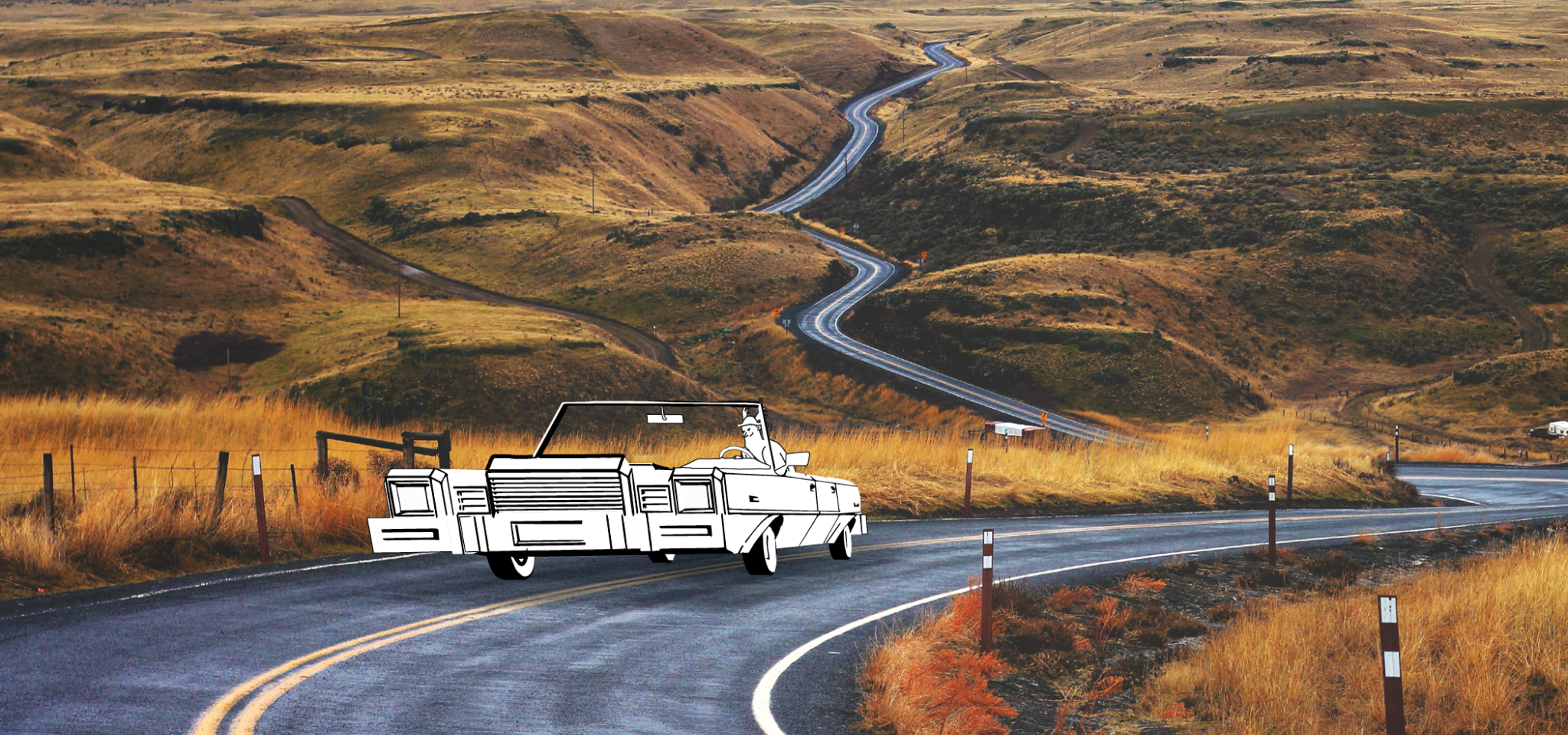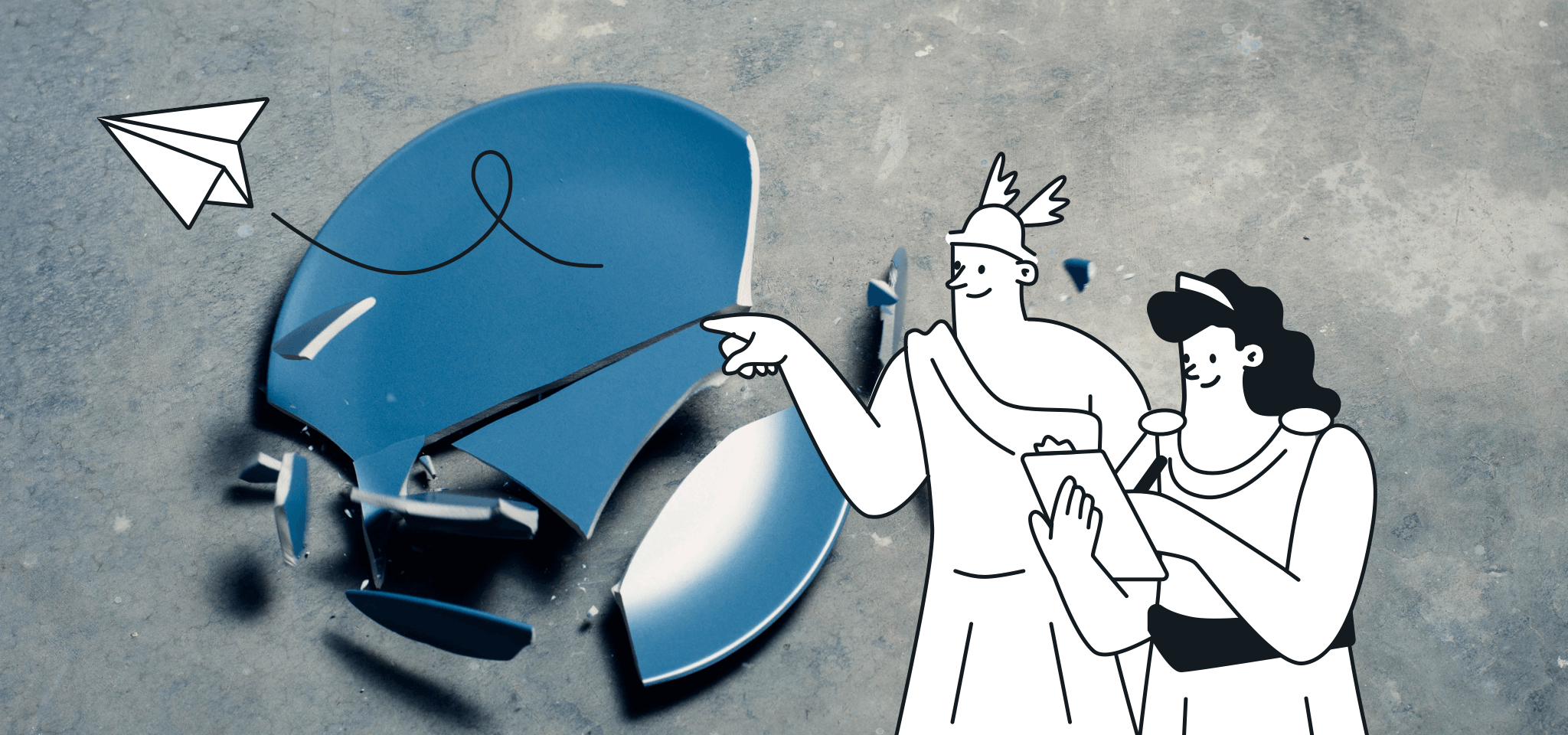E-Mail-Marketing zum Valentinstag: die besten Ideen und Tipps
❤ All you need is love - und die passende E-Mail für Ihr Online-Marketing. Wie man eine erfolgreiche Valentinstag-E-Mail-Kampagne erstellt, erfahren Sie hier.
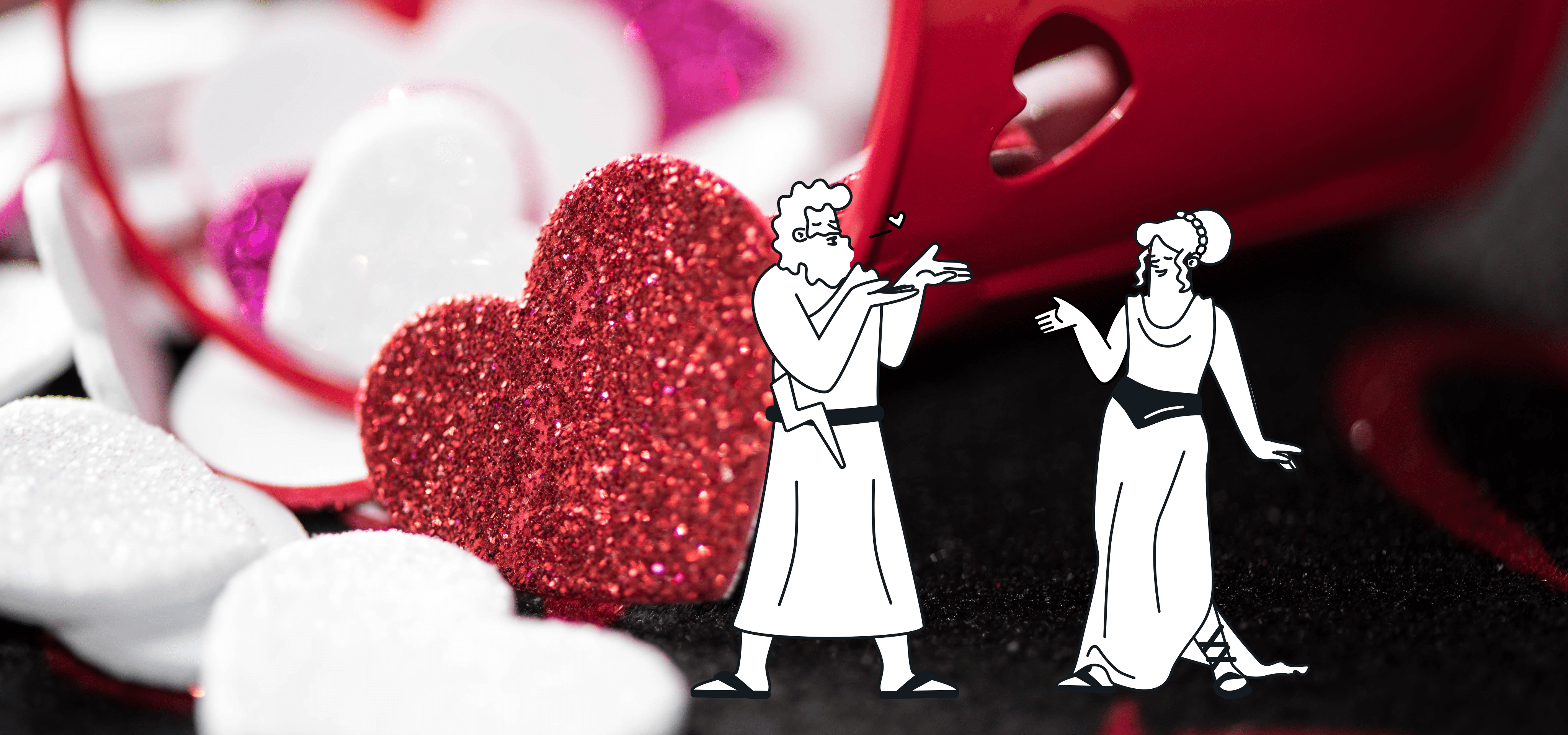
Am 14.2 ist Valentinstag, der Tag der Liebenden. Nicht nur Floristen und Pralinenhersteller können von diesem Tag der Liebe profitieren. Denn der Valentinstag ist einer der ersten “Marketing-Tage” im Jahr und somit der perfekte Zeitpunkt, Ihre Kunden und Empfänger auch im neuen Jahr mit Hilfe einer gezielten E-Mail-Marketing Strategie weiterhin eng an sich zu binden.
Mit einer gut gemachten Newsletter-Marketing-Kampagne zum Valentinstag stärken Sie die Beziehungen zu Ihren Kontakten und unterstützen diese dabei, das passende Geschenk für die Liebsten zu finden.
Lesen Sie weiter und finden Sie heraus, wie Sie eine E-Mail-Valentinstag-Kampagne erstellen, in die sich Ihre Kunden verlieben werden.
Inhaltsverzeichnis
1. Einzelne E-Mails planen
2. Die optimalen Versandzeiten festlegen
3. Das passende E-Mail-Design auswählen
4. Die ideale E-Mail-Betreffzeile zum Valentinstag
5. Nutzen Sie A/B-Tests
6. Segmentieren Sie Ihre Empfänger
7. Nutzen Sie Auftragsbestätigungen
8. Singles nicht vergessen
Blumenhändler
Mode, Schmuck und Kosmetik
Lebensmittelbranche
Kultur: Bücher und Musik
Tourismus & Wellness
8 Tipps für Ihre Valentinstag-Newsletter
Valentinstag findet jedes Jahr statt und natürlich gib es eine ganze Flut an Newslettern. Heben Sie sich mit Ihren Kampagnen für diesen Festtag ab und seien Sie individuell und kreativ.
Wir haben acht hilfreiche Tipps für Sie gesammelt, mit denen Sie Ihre E-Mail-Marketing-Kampagne optimieren und Ihre Kunden begeistern.
Nicht nur Valentinstag bietet Ihnen eine gute Chance für interessante Newsletter. Nutzen Sie einen Marketingkalender, der Ihnen eine Übersicht über verschiedene Events und besondere Tage im Jahr gibt, damit Sie sich perfekt auf das ganze Jahr vorbereiten und immer die wichtigsten Tage auf einen Blick haben. PS: Den Kalender können Sie hier gratis runterladen.
1. Einzelne E-Mails planen
Die richtige Strategie für Ihre Valentinstag-E-Mail-Kampagne zu finden ist eine Herausforderung – deshalb ist unser Tipp auch gleichzeitig der ausführlichste und gibt Ihnen eine klare Struktur mit genauen Beispielen für eine E-Mail-Sequenz, die aus vier aufeinanderfolgenden E-Mails besteht. Falls Ihre Strategie schon steht, springen Sie gleich zu Tipp Nummer 2.
Schicken Sie Ihren Empfängern mehrere E-Mails, um diese erneut auf sich aufmerksam zu machen und in den Köpfen als mögliche Option für ein Valentinsgeschenk in Erinnerung zu bleiben.
Aber auch hier gilt: Übertreiben Sie es nicht - Senden Sie zu häufig Valentinstag-E-Mails an Ihre Empfänger, besteht die Gefahr als Spam angesehen werden.
Im Folgenden geben wir Ihnen daher einige Inspirationen und Valentins E-Mail-Marketing-Ideen an die Hand.
1. E-Mail, Variante 1: Informieren Sie Ihre Kunden vorab
Bereiten Sie Ihre Kunden und Newsletter-Abonnenten rechtzeitig auf den Valentinstag vor. 2 Wochen vor dem eigentlichen Tag der Liebe ist perfekt.

Sondernewsletter von Aida, der über den Aktionszeitraum informiert.
So haben die E-Mail-Empfänger ausreichend Zeit, um auf Ihre E-Mail-Kampagne zu reagieren.
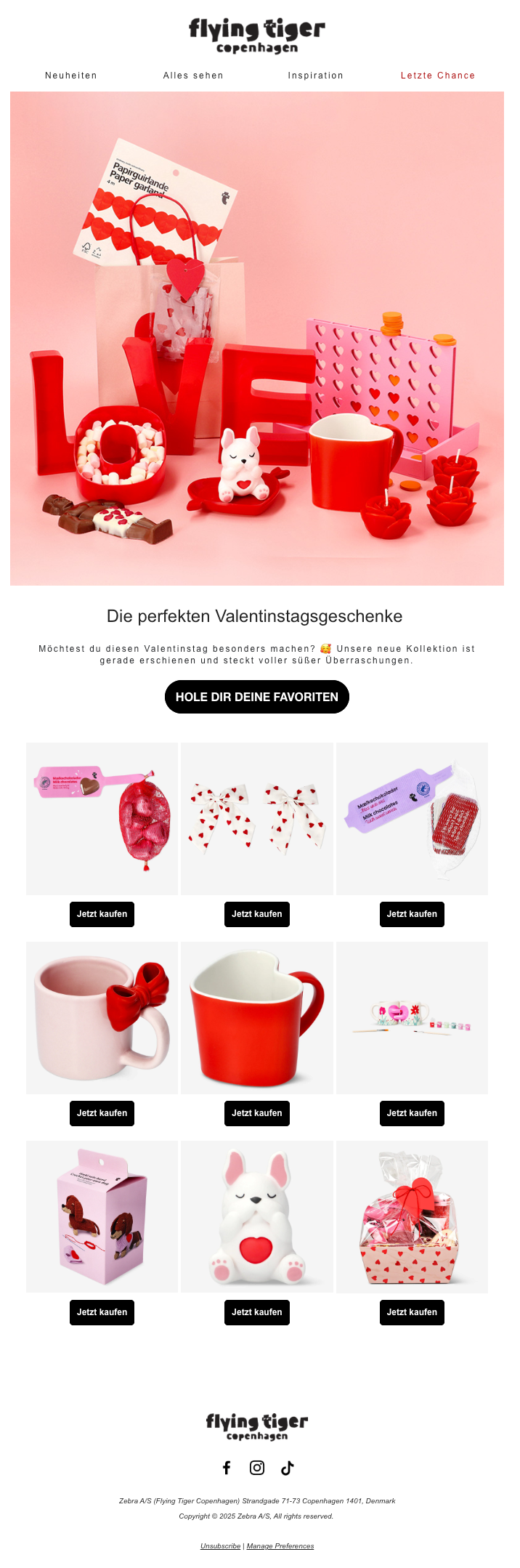
Valentinstag-Newsletter von Flying Tiger
1. E-Mail, Variante 2: Fragen Sie Ihre Kunden, was sie sich wünschen
Sie sind sich unsicher, welche Ihrer Produkte Ihren Newsletter-Empfängern und Kunden gefallen könnten? Dann fragen Sie doch einfach im Rahmen einer Feedback-E-Mail.
Indem Sie eine Umfrage per E-Mail durchführen, erfahren Sie ganz genau, welche Produkte am wahrscheinlichsten zu einem Kauf führen.
Speziell für Ihre Valentinstags-Kampagne bieten sich folgende Fragen an:
Welche Produkte bieten sich für den Valentinstag besonders an?
Wie sehen die Valentinstag-Trends für 2025?
Welche Farben sind ein Eye Catcher für den Valentinstag?
So können Sie Ihre Valentinstags-Newsletter gekonnt planen, die richtige Zielgruppe erreichen und Ihre Umsätze erhöhen.
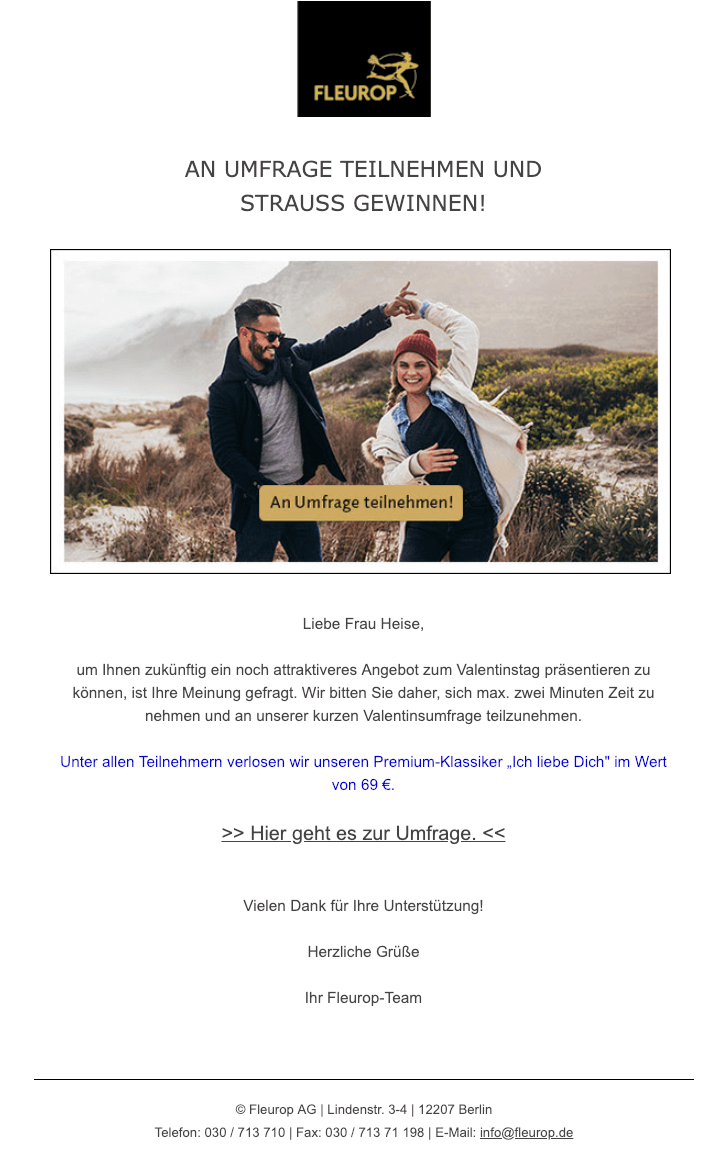
Eine Umfrage von Fleurop, bei der Kunden einen Strauß gewinnen können
Haben Sie diese Fragen beantwortet, gilt es andere Faktoren wie die E-Mail-Kontaktliste oder die Erstellung von Landing Pages zu beachten, um Ihren Strategieleitfaden zu implementieren.
Zu guter Letzt folgt die eigentliche Umsetzung Ihrer Valentinstag-E-Mail-Kampagne. Dazu mehr im nächsten Abschnitt.
2. E-Mail: Hauptkampagne
Die Hauptkampagne stellt das Herzstück Ihrer Valentinstag-E-Mail-Kampagne dar. Diese E-Mail enthält Ihre Angebote. Das Ziel sollte es sein, dass der Großteil der Empfänger jetzt zuschlägt.
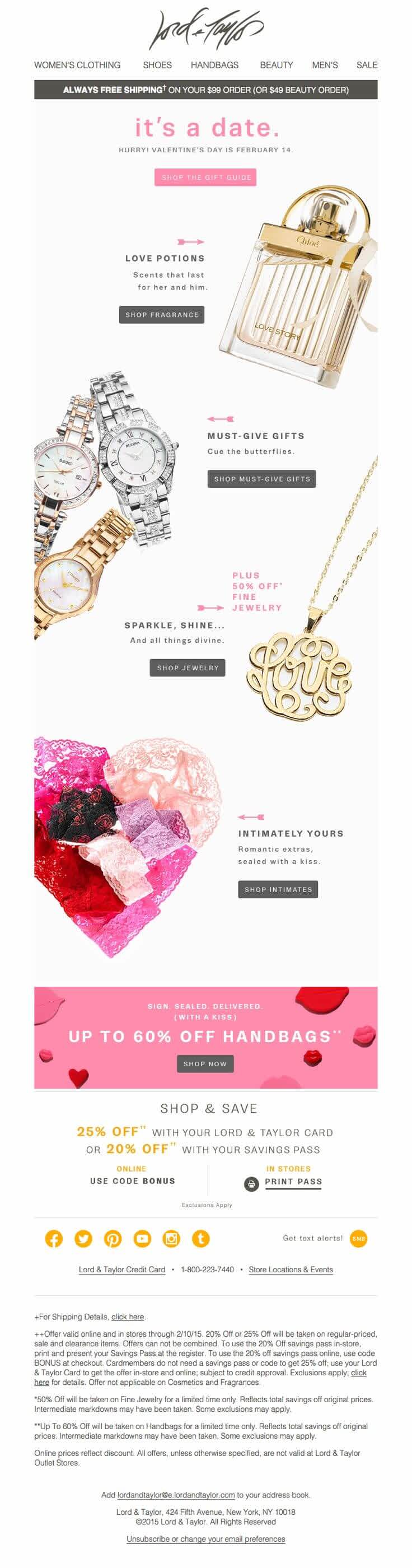
E-Mail zum Valentinstag “It´s a date”
3. E-Mail: 1. Erinnerungs-E-Mails
Erinnern Sie die Empfänger, die Ihre Valentinstag-E-Mail geöffnet und angeklickt haben, ohne etwas zu kaufen, wenige Tage vor dem Valentinstag daran, wann der letzte Tag für Bestellungen sein wird, um sie so eventuell doch noch zu einem Kauf zu animieren.
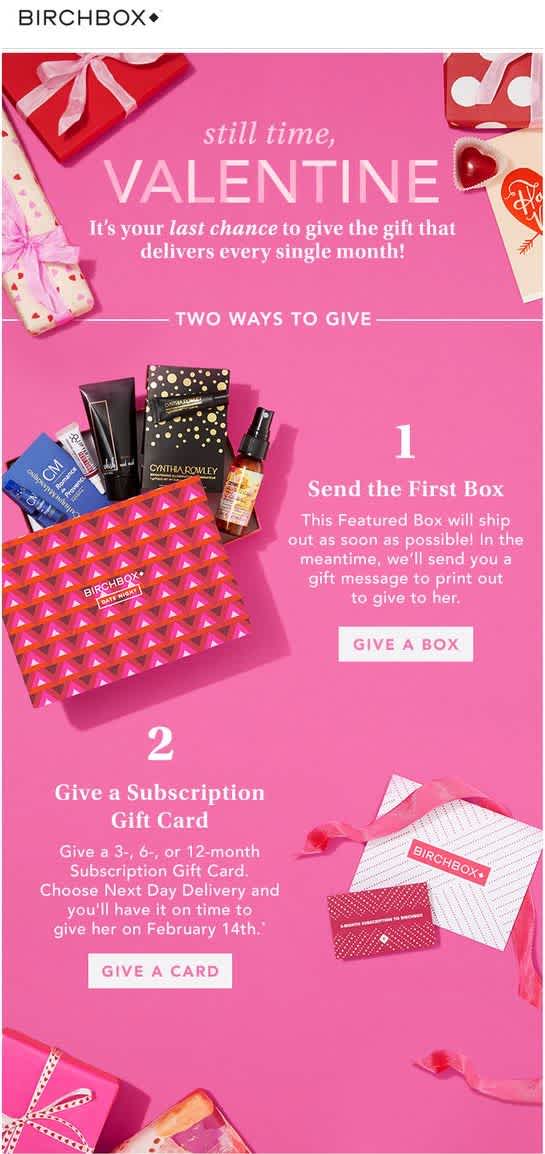
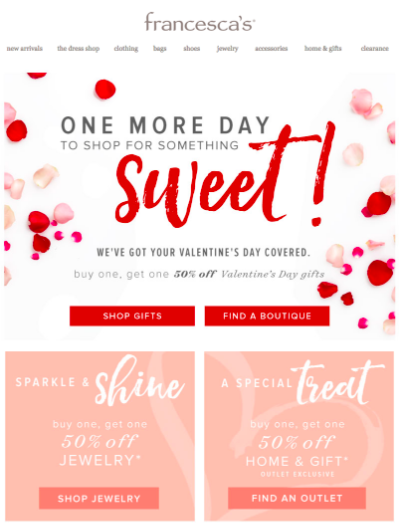
Erinnerungs-E-Mail von Birchbox
4. E-Mail: 2. Erinnerungs-E-Mail
Wird dieses Datum verpasst, senden Sie eine weitere E-Mail, in der Sie eine Eillieferung (falls möglich) oder einfach den Kauf einer digitalen Geschenkkarte, bzw. eines Online Gutscheins, anbieten.
Ihre Kunden werden diese Last-Minute-Optionen zu schätzen wissen, damit sie an diesem großen Tag nicht mit leeren Händen dastehen.
Natürlich ist eine E-Mail besser als keine E-Mail, doch verschenken Sie Ihr wertvolles Potenzial und damit letztendlich Umsatz, wenn Sie es bei einer einzigen E-Mail belassen. Um die gewünschten Erfolge zu erzielen, empfehlen wir eine größere Kampagne zu versenden, die aus mehreren E-Mails besteht.

Eine Erinnerungs-Mail von Blume 2000 mit Gutscheincode
2. Die optimalen Versandzeiten festlegen
Es empfiehlt sich, mehr als eine E-Mail zum Valentinstag an Ihre Empfänger zu schicken. Aber neben der Menge Ihrer E-Mails spielt auch der Versandzeitpunkt eine wichtige Rolle.
Hierbei ist die Bestimmung der richtigen Versandzeit ein absolutes Muss, um mit Ihrer Newsletter-Kampagne gute Öffnungsraten und Conversionrates zu erzielen.
Folgende Versandtage zum Valentinstag haben sich bewährt:
Wann | Produkte mit Versand | Produkte ohne Versand |
|---|---|---|
Wann | ||
2 Wochen vorher | Ankündigungs E-Mail | Ankündigungs-E-Mail |
Produkte mit Versand | ||
5 Tage vorher | Hauptkampagne mit Angeboten | Hauptkampagne mit Angeboten |
Produkte ohne Versand | ||
3 Tage vorher | Erinnerung | - |
1 Tag vorher | Erinnerungs-Kampagne, wenn Expresslieferung möglich | Erinnerung |
Am Valentinstag selber | - | Erinnerung |
Tabelle: Beispiel für eine Valentinstag-E-Mail-Serie mit Versandtag
Bei einer mehrteiligen E-Mail-Kampagne kann man schnell den Überblick verlieren. Aus diesem Grund empfehlen wir Ihnen, stets mit einem Redaktionsplan wie Trello, oder Asana zu arbeiten.
3. Das passende E-Mail-Design auswählen
Das Newsletter-Design bietet viele Möglichkeiten kreativ zu sein und bestehende, sowie neue Kunden, zu begeistern.
Unabhängig davon, ob Sie einen normalen Newsletter, saisonale Angebote oder andere besondere Kampagnen versenden, sämtliche E-Mails sollten stets Ihrem Branding entsprechen. Dies gilt auch für Ihre Valentinstag-Newsletter.
Sofern Ihr Branding inkl. den entsprechenden E-Mail-Vorlagen dies zulässt, wäre eine weitere Idee, dass Sie den Tag der Liebe farblich und mit passenden Schriftarten in Ihre Kampagnen einfließen lassen.
Verwenden Sie die für den Valentinstag typischen Farben: feuriges Rot, kräftiges Pink und zartes Rosa. Mit der Verwendung dieser Farben bringen Sie Ihre E-Mail-Empfänger in Valentinstags-Stimmung.
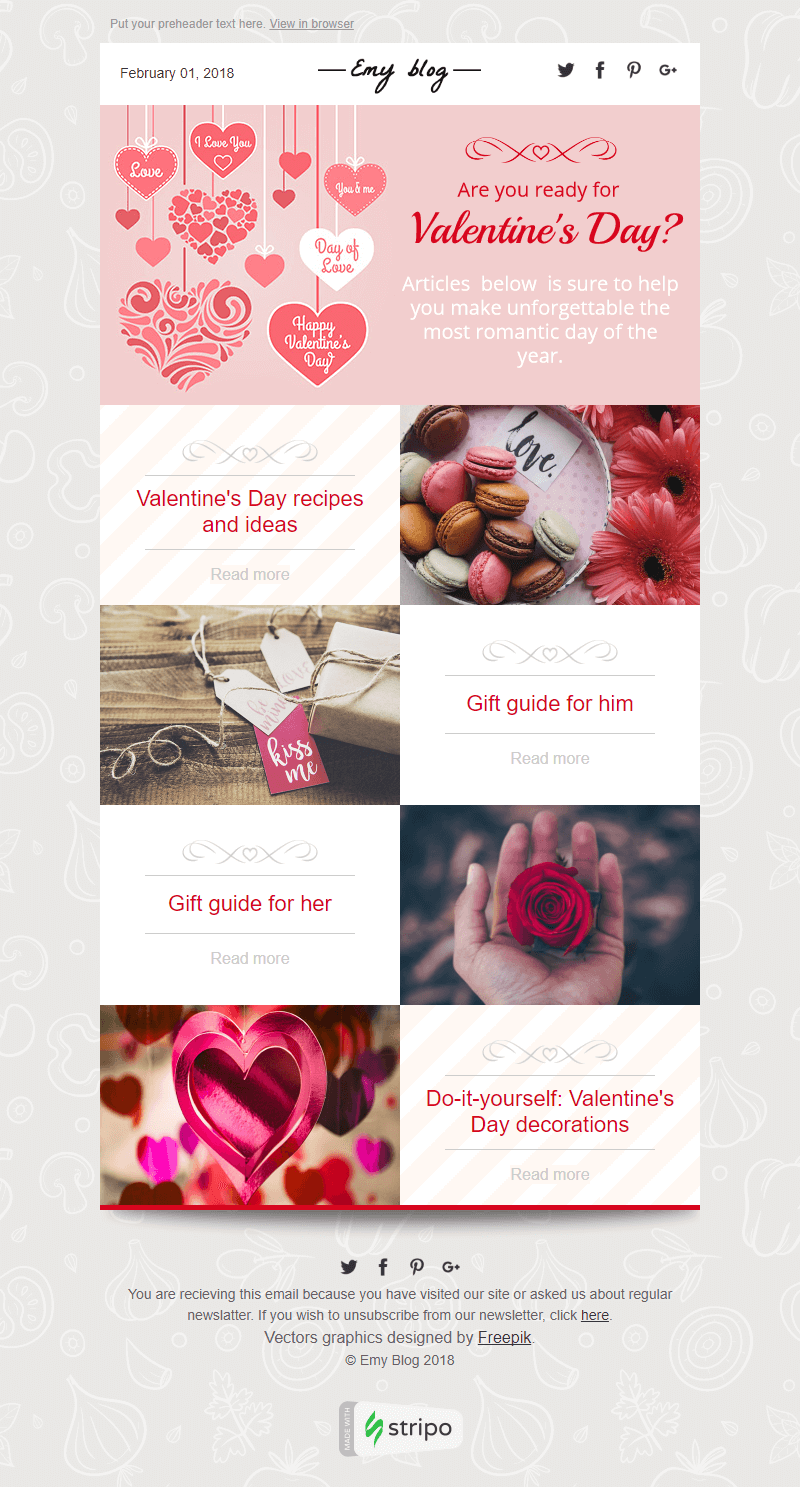
Newsletter in hellen Rosatönen, passend zum Valentinstag
Bauen Sie in Ihre Valentinstags-Kampagnen Herzen, rote Rosen und andere Symbole der Liebe ein - sofern dies zu Ihrem Branding passt.
Auch Bilder von glücklichen Pärchen sind ideale Design Elemente für Ihre E-Mails.
Achten Sie jedoch darauf, dass Sie Ihre Mailings nicht zu bunt gestalten und Ihre Farben aufeinander abgestimmt sind.
Folgen Sie bei Ihrem Valentinstag-Newsletter den Best Practices des E-Mail-Designs. So erhöhen Sie Ihre Klickrate.
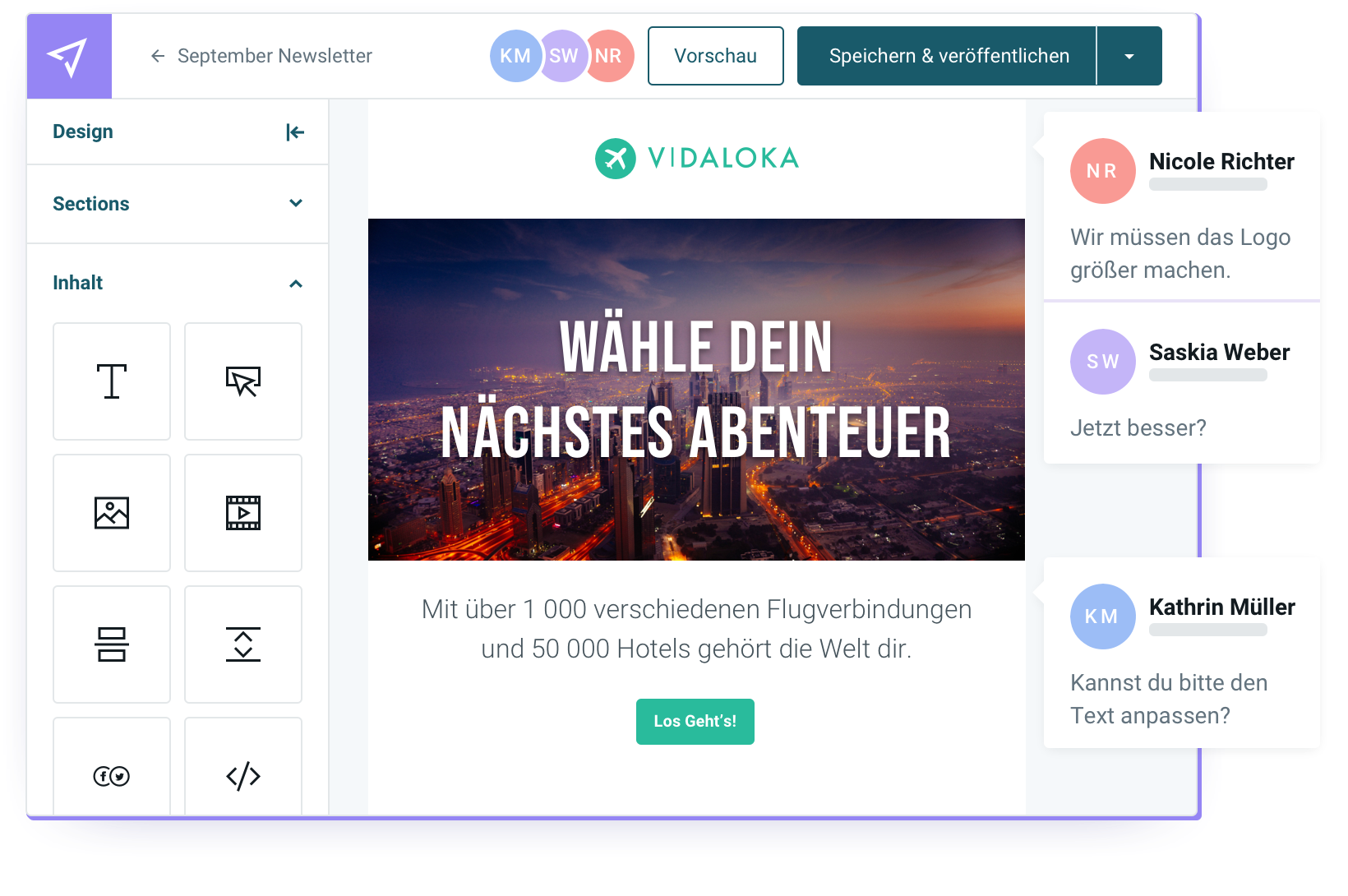
Newsletter erstellen leicht gemacht: Bearbeitung eines Newsletters mit Mailjet's Drag-and-Drop-E-Mail-EditorMailjet's Drag-and-Drop-E-Mail-Editor.
Seien Sie bei der Gestaltung mutig und nutzen Sie GIFs, Social Media Aktionen und erinnern Sie sich an die Newsletter, die Ihnen letztes Jahr in Erinnerung geblieben sind. Seien Sie als Marketer kreativ und binden Sie interaktive Inhalte in Ihre E-Mail ein.
Probieren Sie Mailjet's E-Mail-Editor doch gleich aus und erstellen Sie ansprechende Valentinstag-E-Mails.
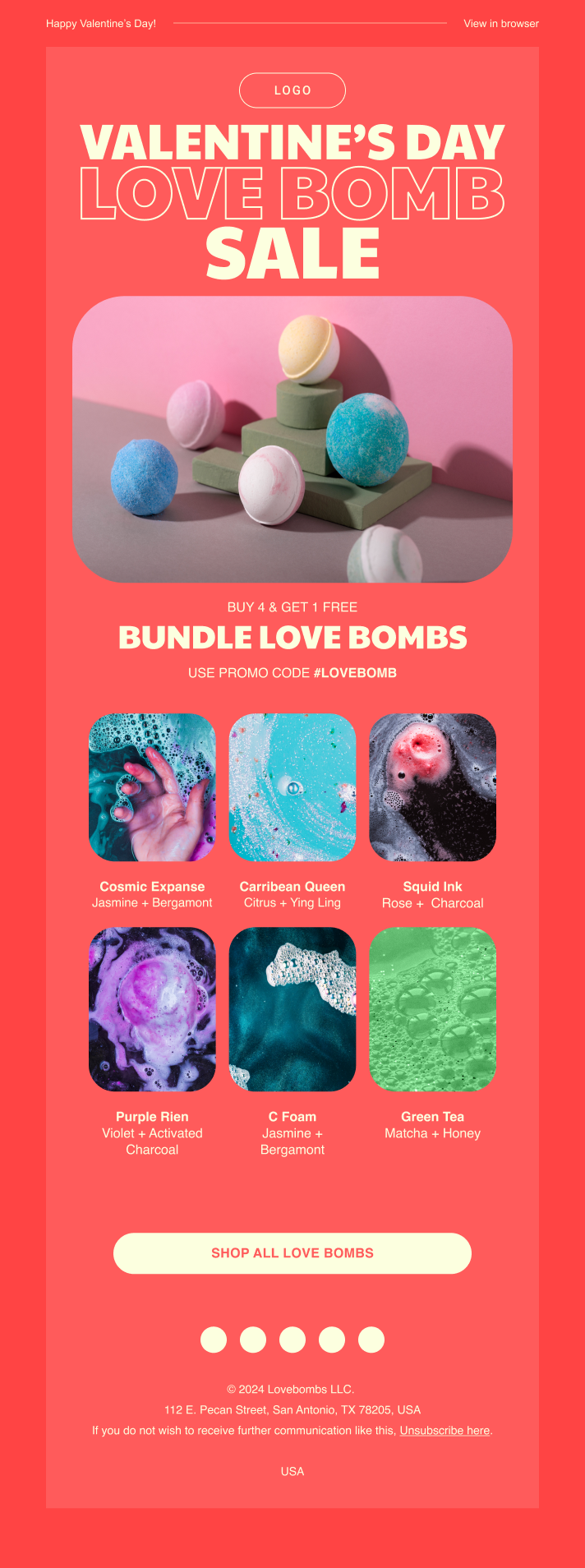
Hier eine Vorlage aus unserer Vorlagenbibliothek, passend zum Valentine's Day
Nutzen Sie Newsletter-Vorlagen, damit Sie bei der Erstellung Ihrer E-Mail Zeit sparen. Wie Sie eine Vorlage erstellen und worauf Sie beim Design achten müssen, erfahren Sie in unserem Guide.
4. Die ideale E-Mail-Betreffzeile zum Valentinstag
Damit Ihre Valentinstag-Newsletter-Kampagnen im Posteingang auffallen, muss die E-Mail-Betreffzeile ansprechend sein. Spielen Sie mit diesem Element. Mögliche E-Mail-Betreffzeilen sind:
Ankündigungs-E-Mail:
Am 14.2. ist Valentinstag
In 2 Wochen ist Valentinstag
Love is in the air: Bald ist Valentinstag
Nicht vergessen: Bald ist Valentinstag
Nur für kurze Zeit: 15 % Frühbucherrabatt zum Valentinstag!
Hauptmailing:
Haben Sie bereits ein Valentinstags-Geschenk?
Unsere Angebote zum Valentinstag 2025
Ihr X € Gutschein zum Valentinstag
Erobere das Herz deiner Lieben mit dieser Reise
Ihre persönliche Überraschung zum Valentinstag
Unser Valentinstag Geschenk per E-Mail
Beschenken Sie Ihre Liebsten zum Valentinstag!
Erinnerungs-E-Mail:
Morgen ist Valentinstag: Jetzt 50 % sparen
Letzte Chance! Exklusive Angebote zum Valentinstag
Haben Sie bereits an den Valentinstag gedacht?
Verwenden Sie bei Bedarf zusätzlich Herz- und andere Emojis, um die Sichtbarkeit im Posteingang noch weiter zu erhöhen. Aber übertreiben Sie es nicht: Schließlich wollen Sie nicht wegen einem Ausrufezeichen zu viel im Spam-Ordner landen.
5. Nutzen Sie A/B-Tests
A/B-Tests bieten viele Möglichkeiten: Sie können Tests durchführen, um die perfekten E-Mail-Vorlagen für den Valentinstag zu finden, die Botschaften und CTAs abzustimmen oder sicherzustellen, dass Sie Ihr auffälligstes E-Mail-Design für alle Ihre Kontakte bereitstellen.
Manchmal gibt es so viel zu testen, dass Sie sich ein wenig überfordert fühlen könnten. Wenn Sie wenig Zeit haben, können Sie sich die Erstellung und das Testen von zwei (oder mehr!) verschiedenen E-Mail-Vorlagen vielleicht nicht unterbringen.
Betreffzeilen sind jedoch etwas, das Sie immer testen sollten - besonders an großen Tagen wie diesem.
Alles, was Sie brauchen, ist etwas Inspiration und ein A/B-Testing-Tool, um sie zu testen. Mit dem A/B-Testing-Tool von Mailjet können Sie bis zu 10 verschiedene Versionen Ihrer E-Mails gleichzeitig testen.
A/B-Tests ermöglichen es Ihnen, verschiedene Optionen an einen Teil Ihrer Kontaktliste zu senden, um festzustellen, welche am besten funktioniert, und dann automatisch die siegreiche Version an den Rest Ihrer Liste zu senden.
Erfahren Sie mehr darüber, wie Sie die perfekte Betreffzeile finden, in unserem Artikel: "Wie man die perfekte E-Mail-Betreffzeile verfasst".
6. Segmentieren Sie Ihre Empfänger
Der Valentinstag ist die Zeit, in der sich Menschen für ihre Liebsten mächtig ins Zeug legen. Erstellen Sie daher eine Valentinstags-E-Mail-Kampagne, mit der Sie sicherstellen, dass Ihre Kunden individuelle Angebote erhalten.
Arbeiten Sie hier mit Segmentierungen.

Bei Mailjet gibt es verschiedene Filterbedingungen für Ihre E-Mail-Segmentierung
Sie können Empfänger nach bestimmten Kriterien wie demographischen, geographischen, inhaltlichen oder anderen Merkmale segmentieren.
Starten Sie beispielsweise mit einer eher allgemein gehaltenen E-Mail über Ihren bevorstehenden Sonderverkauf an die Hauptliste.
Versenden Sie anschließend ein Mailing mit individuellen Up-sell und Cross-Sell Angeboten an diejenigen Empfänger die positiv auf Ihre erste Valentinstag-E-Mail reagiert haben und eines Ihrer angebotenen Produkte gekauft haben.

Geschenke-Guide für Valentinstag
An diejenigen Empfänger, die Ihren Valentinstags-Newsletter links liegen gelassen haben können Sie eine andere E-Mail mit anderen Produktangeboten schicken. Natürlich sollten Sie von vornherein wissen, welche Produkte das sein könnten.
Hauptmailing | Produkte A, B, C |
|---|---|
Hauptmailing | |
Cross-Sell Mailing, wenn Empfänger eines der im Hauptmailing beworbenen Produkte gekauft haben | Produkte D, E, F |
Produkte A, B, C | |
Alternativ Mailing, wenn Empfänger eines der im Hauptmailing beworbenen Produkte nicht gekauft haben | Produkte G, H, I |
Tabelle: Beispiele für Mailings, die abhängig von der Segmentierung an unterschiedliche Abonnenten gesendet werden.
7. Nutzen Sie Auftragsbestätigungen
Der Valentinstag ist ein großartiger Zeitpunkt, um ein Upselling vorzunehmen. Es ist eine Zeit, in der die Menschen alles für ihre Liebsten tun. Nutzen Sie also E-Mails, um sicherzustellen, dass sie über alle Optionen Bescheid wissen, auch nachdem sie eine Bestellung aufgegeben haben.
Wenn einer Ihrer Abonnenten zum Beispiel eine Halskette bestellt, teilen Sie ihm in einer weiteren E-Mail mit, dass er dazu passende Ohrringe oder eine Schmuckschatulle kaufen kann.
Da Transaktions-E-Mails durchweg höhere Öffnungsraten haben als Marketing-E-Mails, können Sie damit sicherstellen, dass Ihre Botschaft beim Kunden ankommt.
Sie können Ihre Transaktions-E-Mails auch nutzen, um Käufern ein Sonderangebot für ihren nächsten Einkauf zu machen. Auf diese Weise werden Ihre Kunden eher dazu verleitet, auf Ihre Website zurückzukehren, wenn sich die Aufregung um den Valentinstag gelegt hat.
8. Singles nicht vergessen
Sicher, der 14. Februar ist bekannt als der Tag, an dem die Menschen den Valentinstag mit ihrem Partner oder ihrer Partnerin feiern.
Aber was ist mit denen unter uns, die nicht in einer Beziehung sind? Wir wollen doch nicht, dass sie sich ausgeschlossen fühlen, oder? Versenden Sie eine E-Mail-Kampagne, in der Sie Ihre Abonnenten ermutigen, sich etwas zu gönnen und sich selbst etwas zu schenken.
Die Praxis der Selbstliebe ist zu einem sehr beliebten Gesprächsthema auf Social-Media-Kanälen wie Instagram und TikTok geworden. Wie genau Sie sich selbst wertschätzen, kann variieren, aber für diejenigen, die Geschenke als ihre Sprache der Liebe betrachten, könnte ein Geschenk zum Valentinstag genau die Aufmunterung sein, die sie an einem ansonsten exklusiven Feiertag brauchen.
Wählen Sie bei den Betreffzeilen einen humorvollen Weg “Kein Partner, kein Problem” und z. B. “Gönn dir was” oder motivieren Sie Menschen mit einer liebevollen Botschaft zur Selbstliebe. Denken Sie daran: Beziehen Sie Singles mit ein, denn es gibt knapp 23 Millionen in Deutschland.
Vergessen Sie nicht den Singles Day später im November, um die Kunden zu kontaktieren, die sich beim Valentinstag weniger angesprochen fühlen. Werden Sie kreativ und denken Sie beim Entwerfen der Newsletter daran, dass zu Valentinstag auch Freunden, der Familie oder sogar Haustieren eine Freude bereitet werden kann.
Valentinstag-Kampagnen für verschiedene Branchen: Ideen und Beispiele
Welche konkreten E-Mail-Inhalte bzw. Angebote für Ihre Valentinstags-Kampagne ideal sind, hängt wie eben erwähnt von Ihren Produkten und Dienstleistungen ab.
Ob stationäres Ladengeschäft oder Onlineshop, mit einer geschickt gemachten Valentinstag-Kampagne können Sie das erste Umsatzhoch des Jahres einfahren.
Im Folgenden einige Newsletter-Ideen und Tipps für E-Commerce und stationären Handel.
Blumenhändler
Ein Blumenstrauß sagt mehr als tausend Worte. Gutscheine, Sonderangebote und Rabatte sowie ein kostenloser Blumenkurier sind ideale Inhalte für Ihren Valentinstags-Newsletter. Ihre Kunden sparen dadurch Zeit und Mühen und Ihre Verkaufszahlen steigen.
Floristen sind diejenigen, die den Valentinstag ausgezeichnet für sich nutzen sollten. Sorgen Sie für eine ausreichende Vorbereitung und informieren Sie Kunden rechtzeitig, damit auch Valentinstags-Muffel rechtzeitig bestellen.

Newsletter von Fleurop
Mode, Schmuck und Kosmetik
Sie sind in der Mode- oder Kosmetikbranche tätig? Die Möglichkeiten, den Valentinstag für sich zu nutzen und erfolgreiches E-Mail-Marketing in der Modeindustrie zu realisieren, sind vielfältig. Kleidung, Schmuck und Parfüm sind die wohl die meistgekauften Artikel zum Valentinstag, denn Valentinstags-Fans wollen Ihre Liebe gern in Form von Schmuck zeigen.
Integrieren Sie Stylingideen in Ihre Valentinstag-E-Mail-Kampagne. Überlegen Sie sich welche Outfits Sie passenderweise anbieten.
Führen Sie süße Kleider in Pastellfarben? Oder andere passende Kleidungsstücke? Wenn ja, dann stellen Sie diese Produkte ins Zentrum und komplettieren Sie das Outfit mit stilgerechten Schuhen, Strümpfen und Schmuck.
Auch Geschenk Guides kommen sehr gut bei Ihren Empfängern an. Erfreuen Sie Ihre Leser mit tollen Geschenkideen und helfen Sie Ihnen dabei das perfekte Geschenk für den oder die Liebste zu finden.
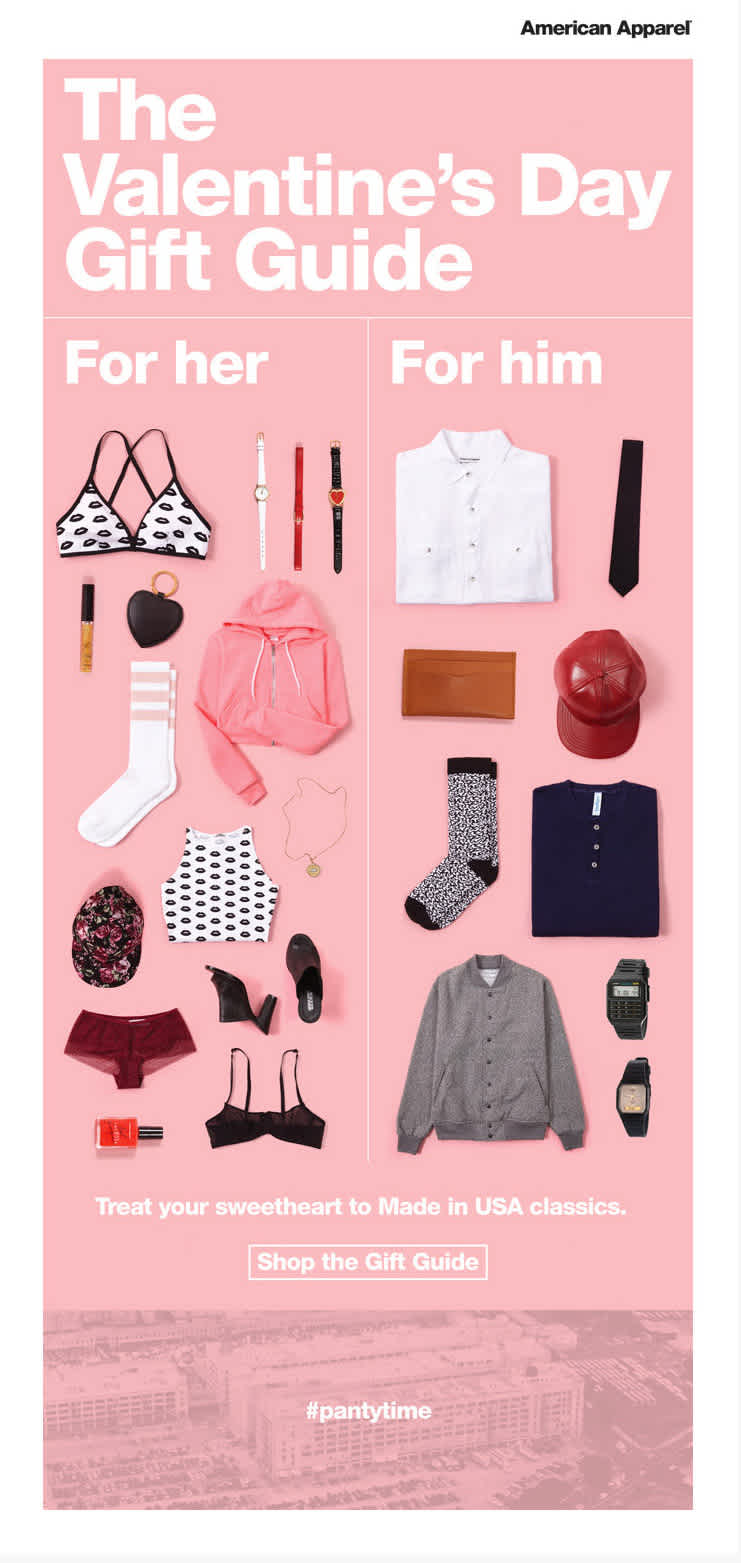
Geschenke-Guide für Valentinstag im Valentinstag-Look von American Apparel
Lebensmittelbranche
Neben Blumen, Parfüm und Kleidung sind Süßigkeiten die Geschenke schlechthin.
Stellen Sie Pralinen und andere süße Köstlichkeiten wie in Pastellfarben eingefärbtes Gebäck in den Mittelpunkt Ihrer Valentinstag-Kampagne.
Wenn Sie ein Bistro oder Restaurant betreiben, senden Sie Ihren Newsletter-Empfängern einen kleinen Rabatt zu, den diese am Valentinstag bei Ihnen einlösen können oder bieten Sie spezielle Angebote und Aktionen wie ein Candle-Light Dinner oder ein Valentinstags-Menü an.

Newsletter für ein Valentinstags-Menü
Kultur: Bücher und Musik
Bücher gehören noch immer zu den beliebten Geschenken: auch zum Valentinstag bietet sich ein Hinweis an, einen romantischen Roman zu verschicken, eine Sammlung an Zitaten oder Geschichten rund um das Thema Liebe - oder einfach ein Buch der Lieblingsautorin.
Stellen Sie in Ihrem Newsletter zum Valentinstag passende Neuerscheinungen und Klassiker vor.
Ebenso bieten sich Non-Book-Produkte an, die Sie zu den Büchern als Upsell anbieten - eine romantische Karte, ein Lesezeichen, eine Tasse oder ein besonderer Tee, der während des Schmökerns getrunken werden kann.
Lego verschickte diesen Newsletter zwar im Januar 2025, das Thema hätte aber auch wunderbar zum Valentinstag gepasst.
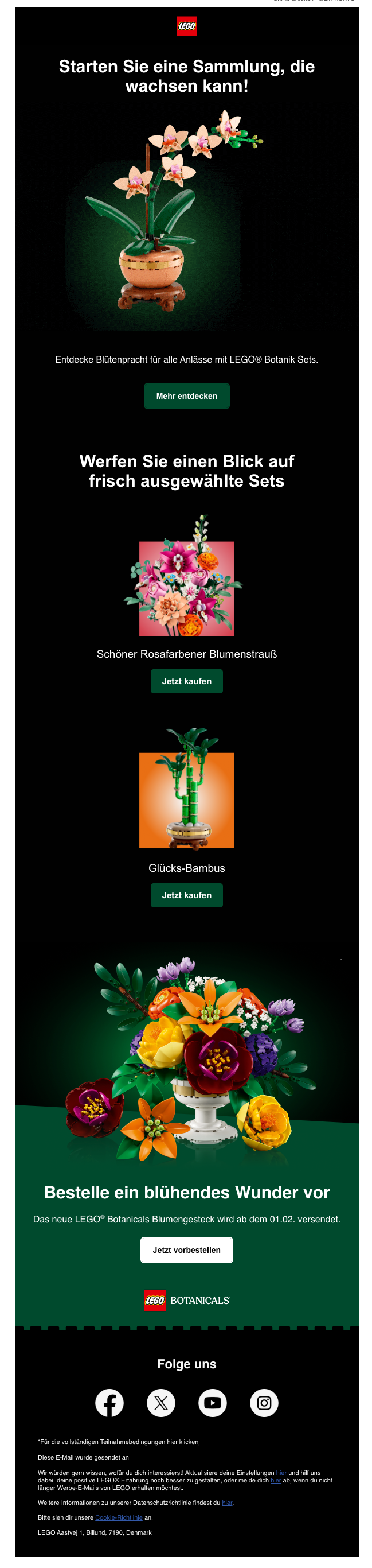
Blumige Grüße von Lego
Ähnliches gilt für die Musikbranche - auch in Zeiten von Streaming werden nach wie vor CDs - oder von Liebhabern sogar Schallplatten - gekauft.
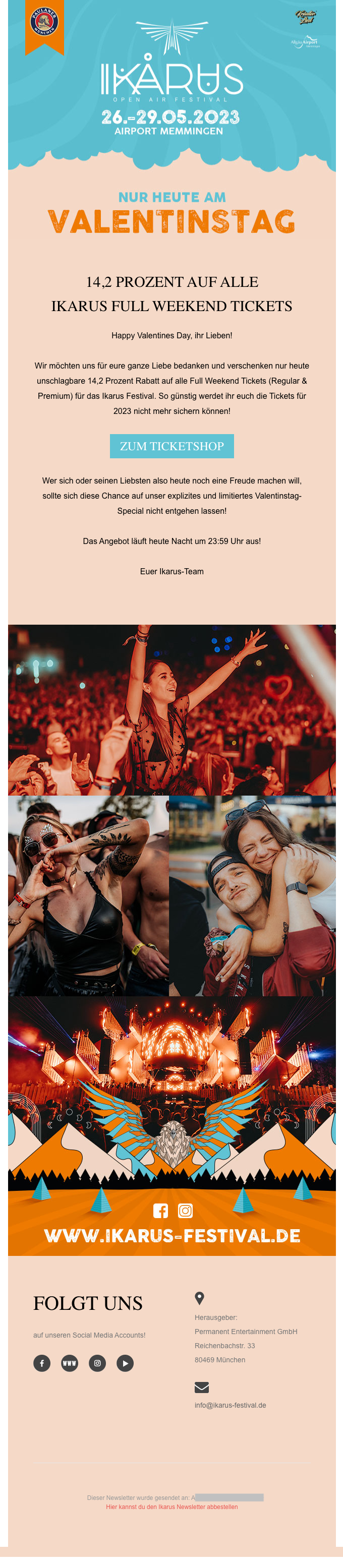
Das IKARUS-Festival bietet am 14.2 einen 14,2 % Rabatt für das Festival an. Eine tolle Idee: So können Freunde oder Partner die Chance gemeinsam nutzen
Zudem bieten sich Merchandise oder Tickets zum gemeinsamen Besuch eines Konzerts der Lieblingskünstler an - weisen Sie in Ihren Valentinstags-Kampagnen auf die wichtigsten kommenden Touren hin und segmentieren Sie für mehr Relevanz und Personalisierung nach Ort sowie nach Genres oder nach Künstlern, von denen Abonnenten bereits Konzertkarten bzw. Alben oder Merchandise gekauft haben.
Tourismus & Wellness
Unternehmen in der Tourismusbranche können ebenfalls von diesem Tag der Liebe profitieren.
Das schönste Geschenk ist immer noch die Zeit zu zweit. Präsentieren Sie Ihren Kunden ausgewählte Städtereisen oder Angebote für einen Kurzurlaub.
Wie wäre es mit einem Wochenendtrip zu zweit in eine besonders romantische Stadt? Denken Sie hierbei auch an Geheimtipps, die weniger überlaufen sind als die bekannten und beliebten Pärchen-Ziele wie Paris oder Venedig.
Auch ein romantisches Hotel in einer malerischen Altstadt kann zum Valentinstag die passende Stimmung aufkommen lassen und die Herzen Ihrer Kunden erwärmen.
Ideen für Ausflugsziele sind ebenfalls sehr beliebt. Bieten Sie spezielle Valentinstags-Pakete für Ihr Spa oder Hotel an oder machen Sie auf zeitlich begrenzte Rabatte und Aktionen aufmerksam.
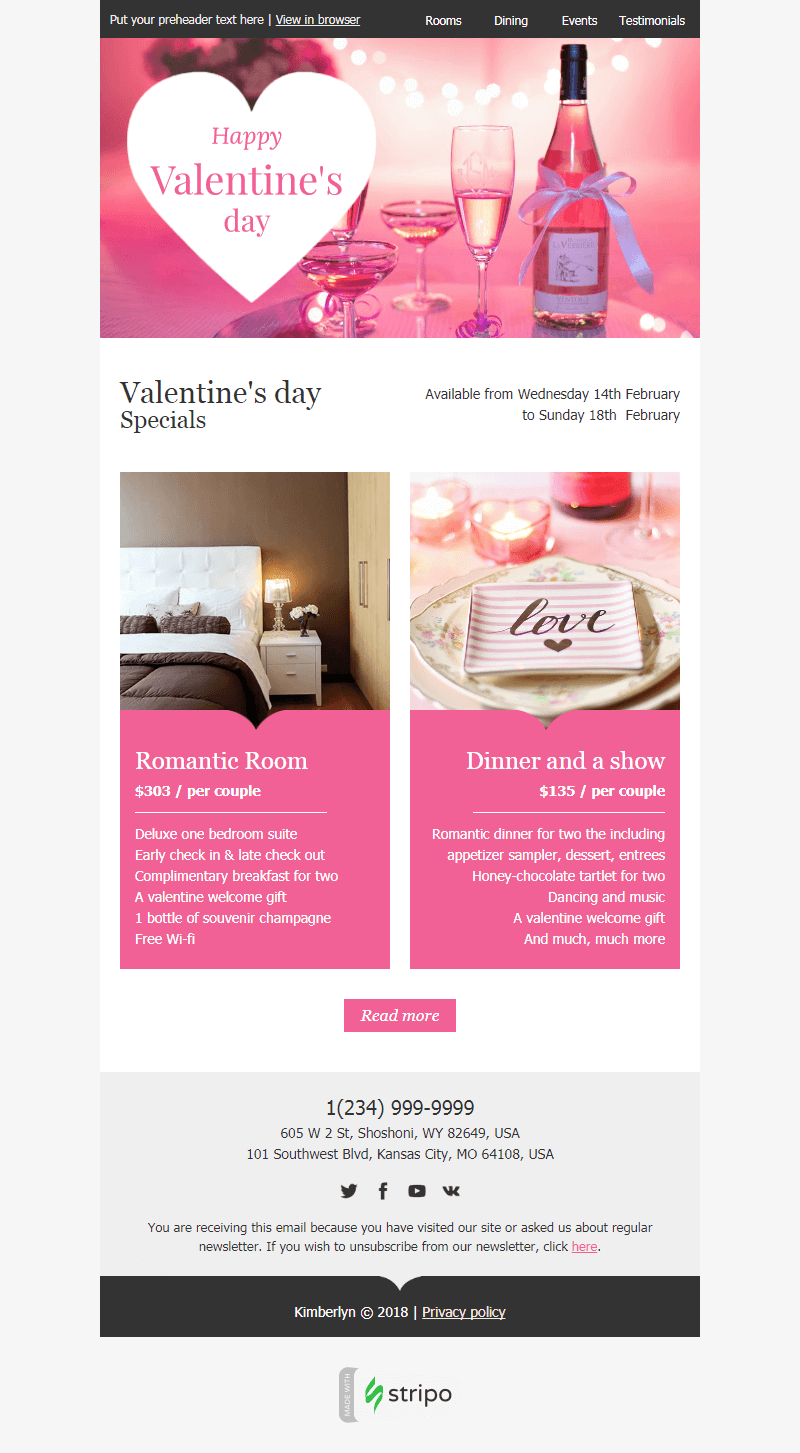
Newsletter mit Angeboten zum Valentinstag für Hotels und Restaurants
Zusammenfassung: Unsere Tipps zum Verlieben
Ob für die Lebensmittelbranche, Blumenhändler oder im Wellnessbereich - E-Mail-Kampagnen zum Valentinstag bieten sich für jeden an. Verpassen Sie also nicht die Chance, am Valentinstag eine Liebesbeziehung zu Ihren Kontakten aufzubauen - vielleicht steigert das sogar Ihren Umsatz!
Beachten Sie diese Tipps:
Planen Sie einzelne E-Mails
Legen Sie die optimalen Versandzeiten fest
Wählen Sie ein passendes Design aus
Finden Sie kreative Betreffzeilen
Führen Sie A/B-Tests durch
Segmentieren Sie Ihre Empfänger
Nutzen Sie Ihre Auftragsbestätigungen.
Vergessen Sie Singles nicht
Denken Sie daran, dass auch andere Anlässe anstehen, wie z. B. Rosenmontag, Muttertag und der Internationale Frauentag. Für diejenigen den Valentinstag natürlich nicht so spannend finden gibt es noch den Singles Day später im November. Aber keine Sorge, Sie finden alle wichtigen Tage in unserem Marketing-Kalender 2025.
Haben Sie bereits eine E-Mail-Kampagne für den Valentinstag erstellt? Wenn nicht, dann loggen Sie sich einfach bei Mailjet ein oder erstellen Sie ein kostenloses Konto.
***Dies ist ein Artikel der ursprünglich von Juliane Heise verfasst. um am 23.01.19 zum ersten Mal veröffentlicht wurde.
Verwandte Lektüre
Beliebte Beiträge

Deliverability
17 min
How to avoid email spam filters
Mehr lesen
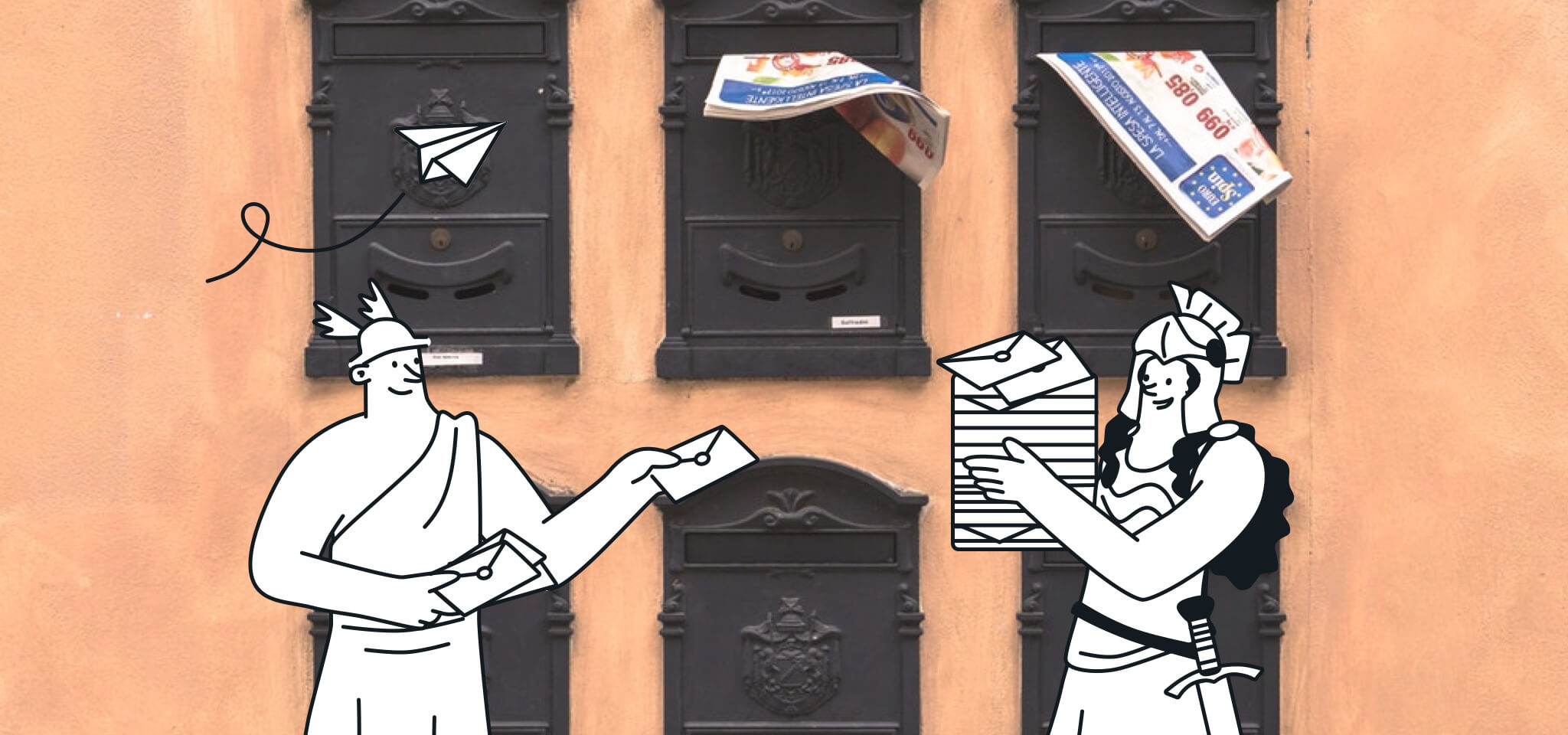
Deliverability
7 min
Noreply email address: Best practices for your email strategy
Mehr lesen

Email best practices
6 min
What is an SMTP relay and why do we use it?
Mehr lesen