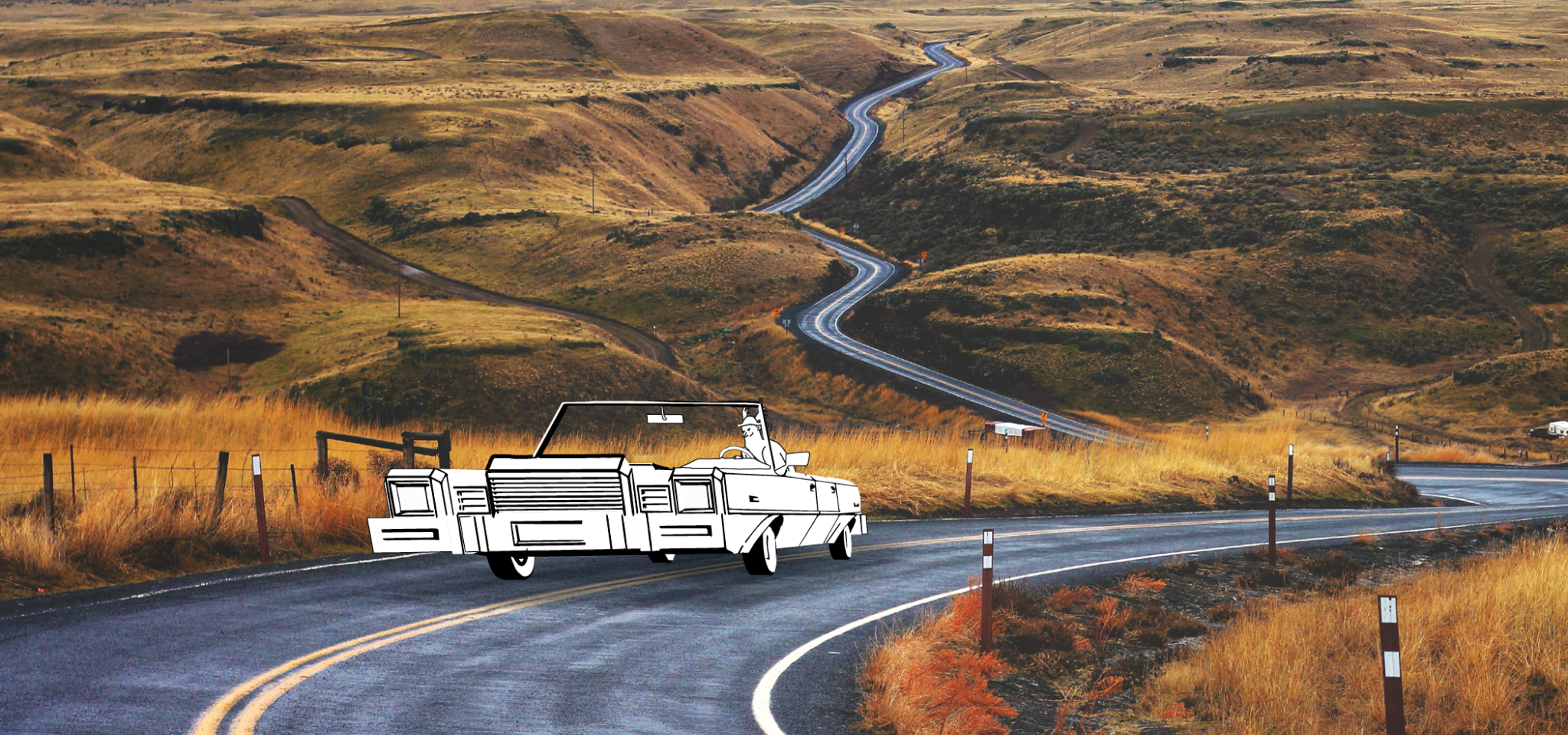Glossar
E-Mail-Marketing-Begriffe
Bleiben Sie mit unserem Glossar gängiger E-Mail-Marketing-Begriffe auf dem Laufenden und erweitern Sie Ihre Kenntnisse über das digitale Marketing.
Startseite
Das Resource Center von Mailjet
Das Glossar der E-Mail-Begriffe von Mailjet
Marketing-Mix – Glossar der E-Mail-Begriffe
Kein Ergebnis
Marketing-Mix
Ein Marketing-Mix ist eine Kombination von Strategien, die Unternehmen nutzen, um sich von Mitbewerbern abzuheben. Dieser Mix setzt sich aus den "vier Ps" des Marketings zusammen: Product (Produktpolitik), Price (Preispolitik), Place (Distributionspolitik) und Promotion (Kommunikationspolitik). Mithilfe dieser Strategien können Unternehmen bestimmen, wie sie das richtige Produkt zum richtigen Zeitpunkt auf den Markt bringen können, um einen maximalen Gewinn zu erzielen.
Vorheriger Begriff
Marketing-E-Mail
Nächster Begriff
Multichannel-Marketing