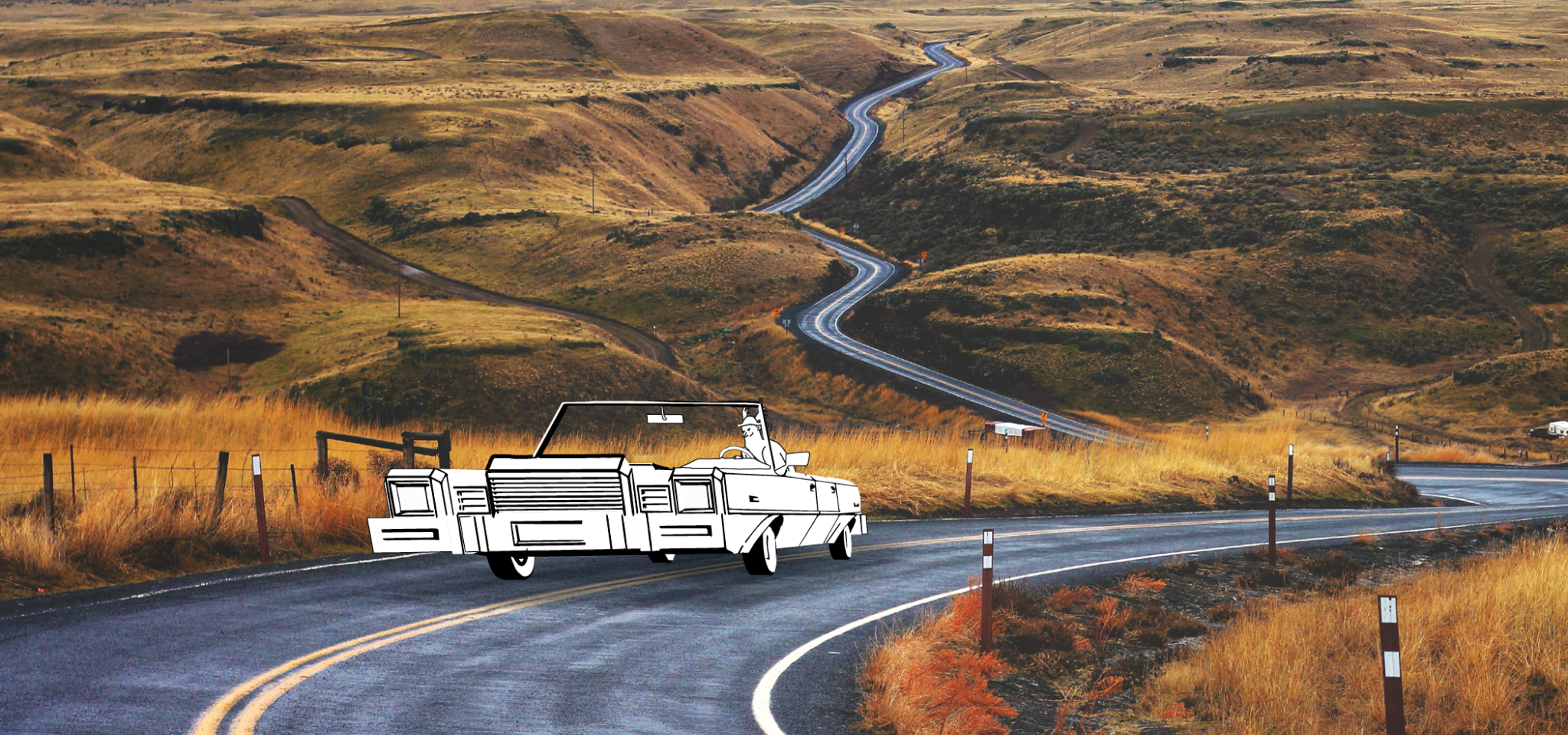Glossar
E-Mail-Marketing-Begriffe
Bleiben Sie mit unserem Glossar gängiger E-Mail-Marketing-Begriffe auf dem Laufenden und erweitern Sie Ihre Kenntnisse über das digitale Marketing.
Startseite
Das Resource Center von Mailjet
Das Glossar der E-Mail-Begriffe von Mailjet
E-Mail-Leads – Glossar der E-Mail-Begriffe
Kein Ergebnis
E-Mail-Leads
E-Mail-Leads sind Personen, die einem Unternehmen ihre Kontaktinformationen bereitgestellt haben. In der Regel erfolgt dies über ein Opt-in-Formular. E-Mail-Marketing-Profis mit einer umfangreichen Liste an E-Mail-Leads pflegen die Beziehung zu potentiellen Kunden über einen längeren Zeitraum und führen sie durch die einzelnen Touchpoints der Customer Journey. Dies ist ein wirksames Vorgehen, um Neukunden zu gewinnen und sie zu treuen Käufern zu machen.
Manche E-Mail-Marketer versuchen, ihre E-Mail-Listen mit gekauften E-Mail-Leads aufzubauen. Wir raten dringend davon ab, Listen zu kaufen, da sie u. U. ungültige Adressen sowie solche von Empfängern enthalten, die kein Interesse an Ihrem Angebot haben. Das Ergebnis wären Spam-Beschwerden und eine Verschlechterung Ihrer Zustellbarkeit. Bauen Sie Ihre E-Mail-Leads-Liste auf natürliche Weise auf mithilfe von wirksamer und überzeugender Handlungsaufforderungen (Call-to-Action, CTA) in Ihren E-Mails.
Vorheriger Begriff
E-Mail-Leadgenerierung
Nächster Begriff
E-Mail-Liste