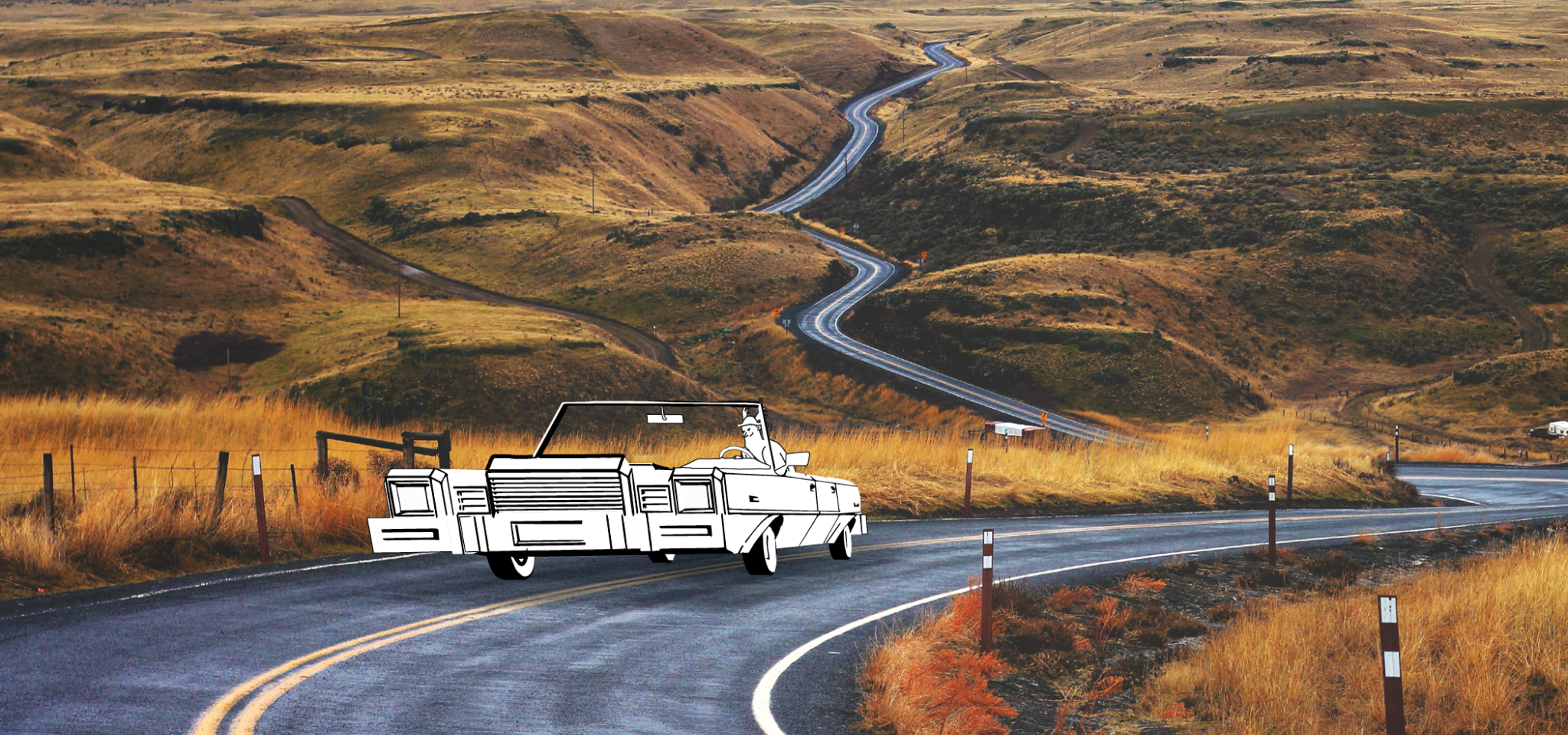Glossar
E-Mail-Marketing-Begriffe
Bleiben Sie mit unserem Glossar gängiger E-Mail-Marketing-Begriffe auf dem Laufenden und erweitern Sie Ihre Kenntnisse über das digitale Marketing.
Startseite
Das Resource Center von Mailjet
Das Glossar der E-Mail-Begriffe von Mailjet
E-Mail-Interaktion – Glossar der E-Mail-Begriffe
Kein Ergebnis
E-Mail-Interaktionen
Eine E-Mail-Interaktion findet statt, wenn ein Benutzer mit den von einem Unternehmen gesendeten Inhalten interagiert. Dazu zählen das Öffnen einer E-Mail, sie zu lesen, einen Link darin anzuklicken oder der Kauf eines Produkts. Unternehmen können die E-Mail-Interaktionsrate verfolgen, um das Gesamtwachstum im Auge zu behalten und das Markenbewusstsein zu steigern.
Marketingexperten können Daten analysieren und mithilfe der gewonnenen Erkenntnisse ihre E-Mail-Interaktionsstrategien auf die Umsatzsteigerung und den Ausbau des Kundenstamms ausrichten. Diese Strategien können das Personalisieren von Inhalten, aktuelle Produktinformationen, Werbeaktionen oder Tipps zu einem verwandten Thema umfassen.
Vorheriger Begriff
E-Mail-Editor
Nächster Begriff
E-Mail-Müdigkeit