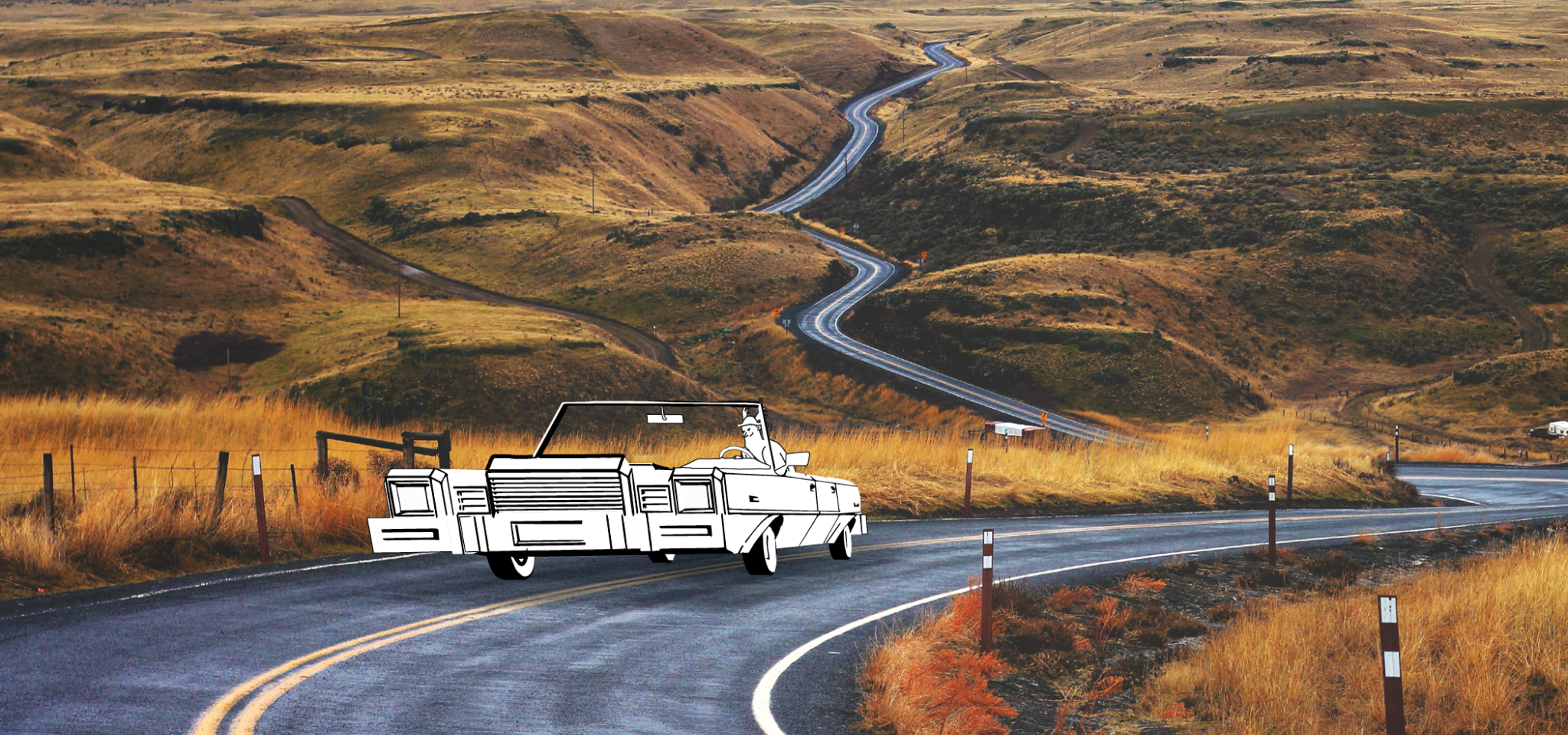Handbuch
Erhöhen Sie Ihre Öffnungsraten
Die Posteingänge der Empfänger quellen über. Finden Sie Taktiken, um sich in diesen übervollen Posteingängen abzuheben und die Öffnungsraten zu erhöhen.
Kein Ergebnis
Schwierigkeitsgrad:
Einfach
Mittel
Fortgeschritten
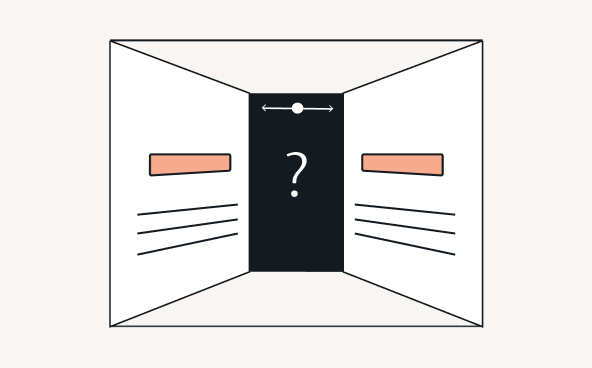
Advanced
Machen Sie A/B-Tests, um bestimmte E-Mail-Elemente zu testen
Mehr erfahren
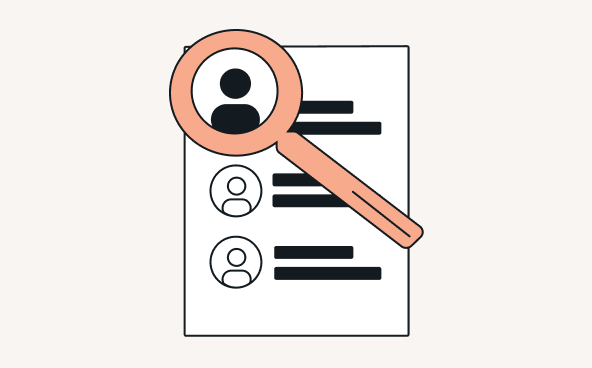
Advanced
Schicken Sie mithilfe von E-Mail-Segmentierung zielgerichtete Kampagnen an Ihre Kontakte
Mehr erfahren
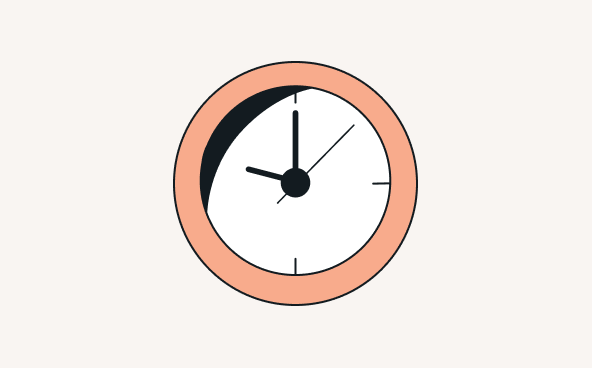
Intermediate
Finden Sie den besten Zeitpunkt für den Versand Ihrer E-Mails
Mehr erfahren
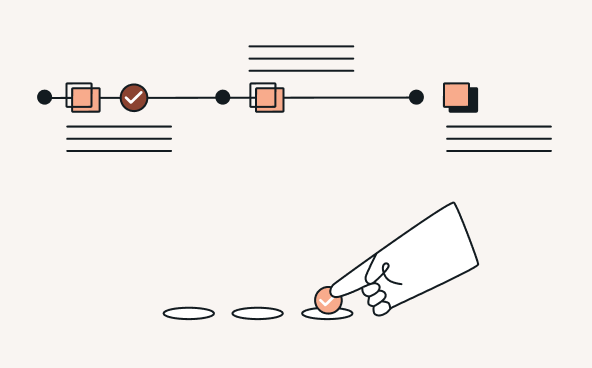
Intermediate
Implementieren Sie Double-Opt-in als Bestätigungsverfahren
Mehr erfahren
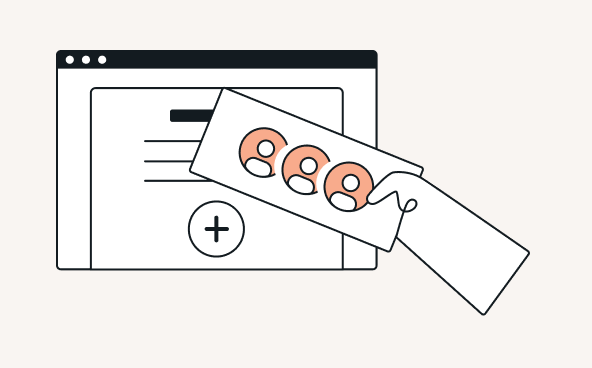
Beginner
Kaufen Sie keine E-Mail-Marketinglisten
Mehr erfahren

Beginner
Schreiben Sie effektive Betreffzeilen
Mehr erfahren
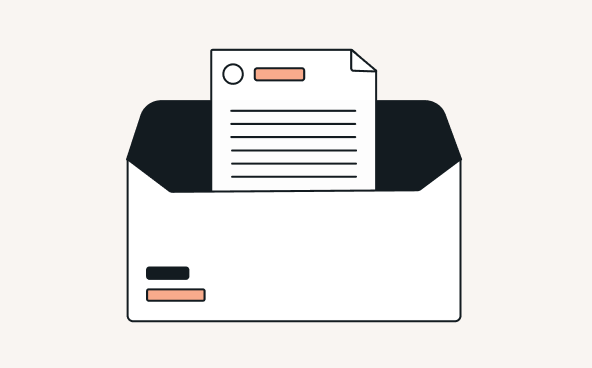
Beginner
Holen Sie das Beste aus Ihrem E-Mail-Preheader heraus
Mehr erfahren
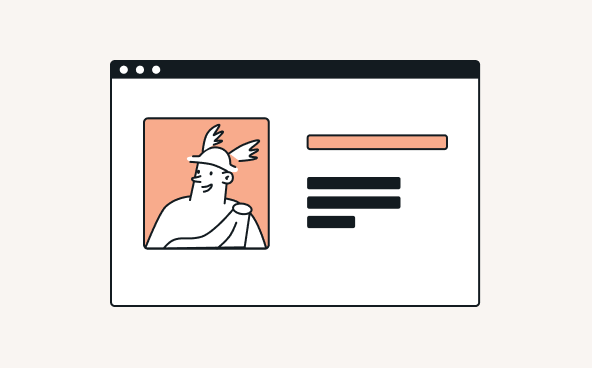
Beginner
Vertrauen gewinnen mit erkennbaren E-Mail-Absenderinformationen
Mehr erfahren
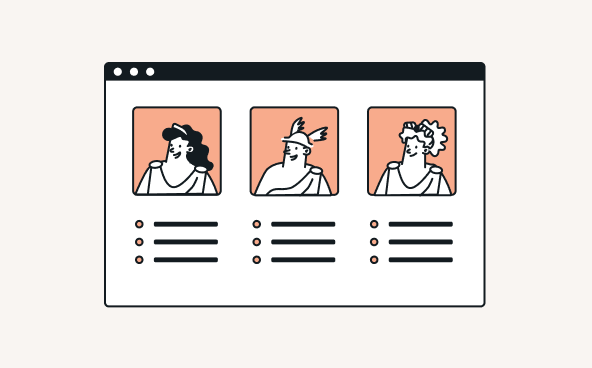
Intermediate
Pflegen Sie Ihre E-Mail-Listenhygiene
Mehr erfahren
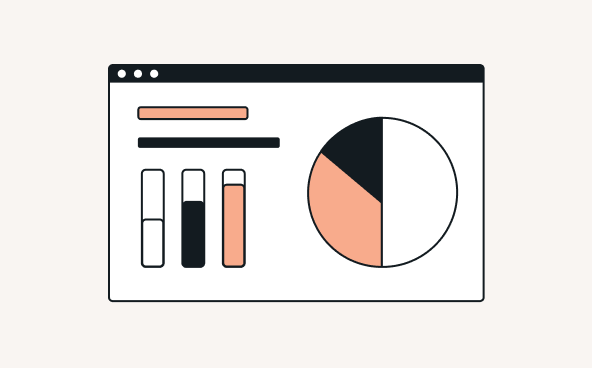
Intermediate
Tracken Sie Ihre E-Mail-Marketingstatistiken
Mehr erfahren