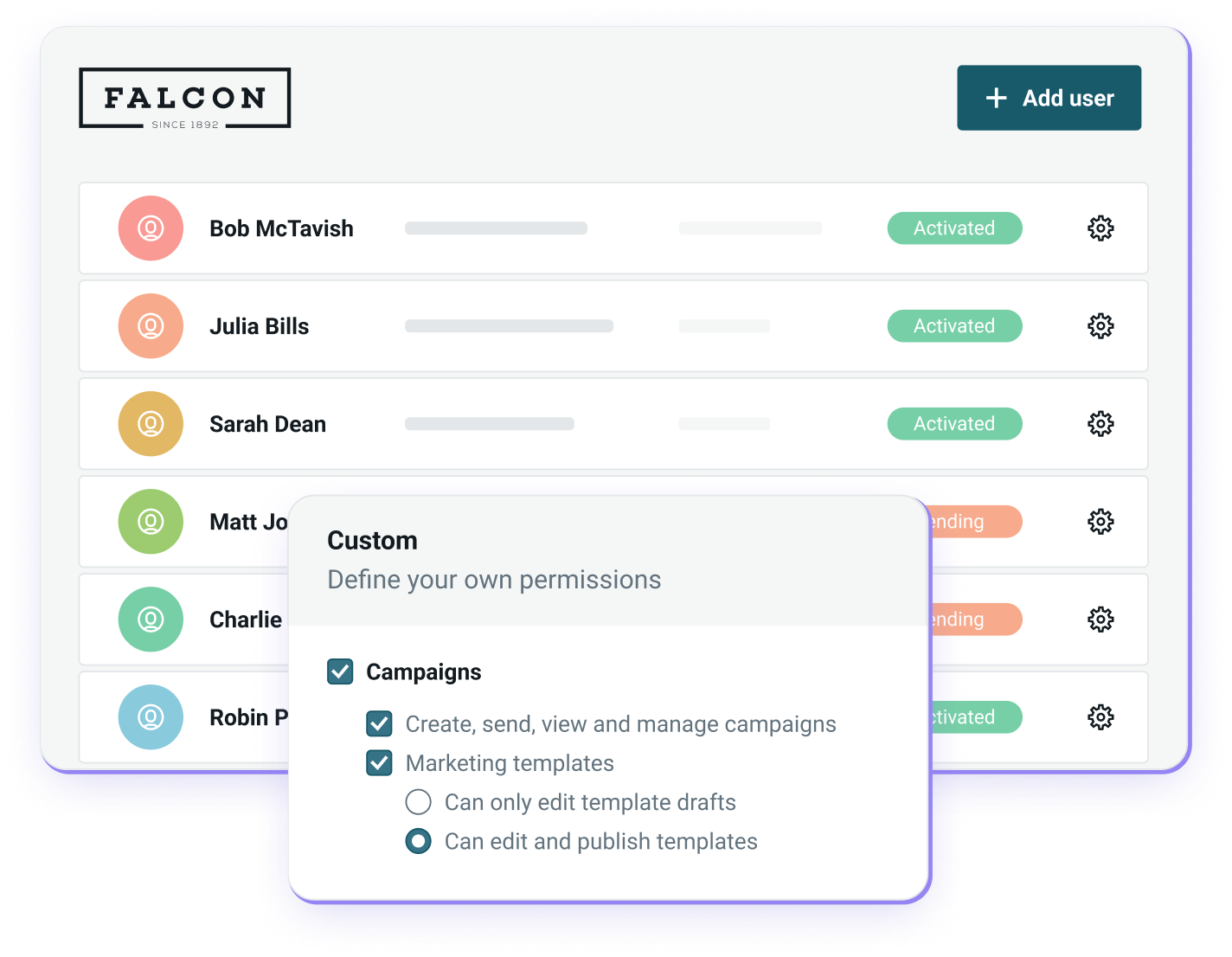Separate your activities using sub-accounts
Does your company have various teams, departments, or products? Are you an agency and want to keep your client’s accounts separate? Create a sub-account for each group. They will be completely independent from each other and those with access to one sub-account will not be able to access another one without authorised permission.
Keep in mind: if the reputation of one of the sub-accounts is affected, there are no consequences to the others.

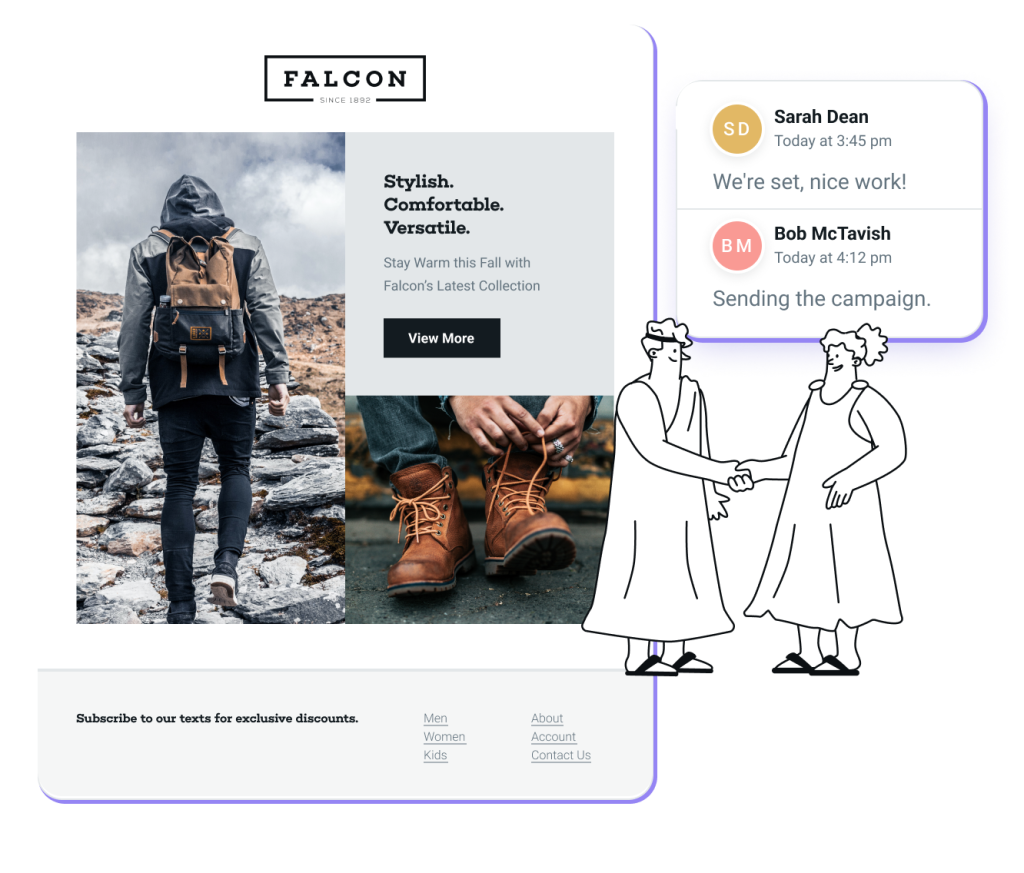
Invite a definite number of users to your Mailjet account
When you go with a Premium plan, you can invite a different number of users depending on the volume of emails you pay for monthly. Work as a team with Mailjet and increase efficiency while maintaining control of your projects.
Control what invited users can do
As the account-holder, you can assign permissions to your users (possibility or not to manage contacts, create and send campaigns...). Enterprise plans can also benefit from a precise role definition, with a high granularity. You can allow the Designer to change the style of your templates without having access to the contact list, let the Accountant access only the billing information or create a customised profile based on your specific requirements.
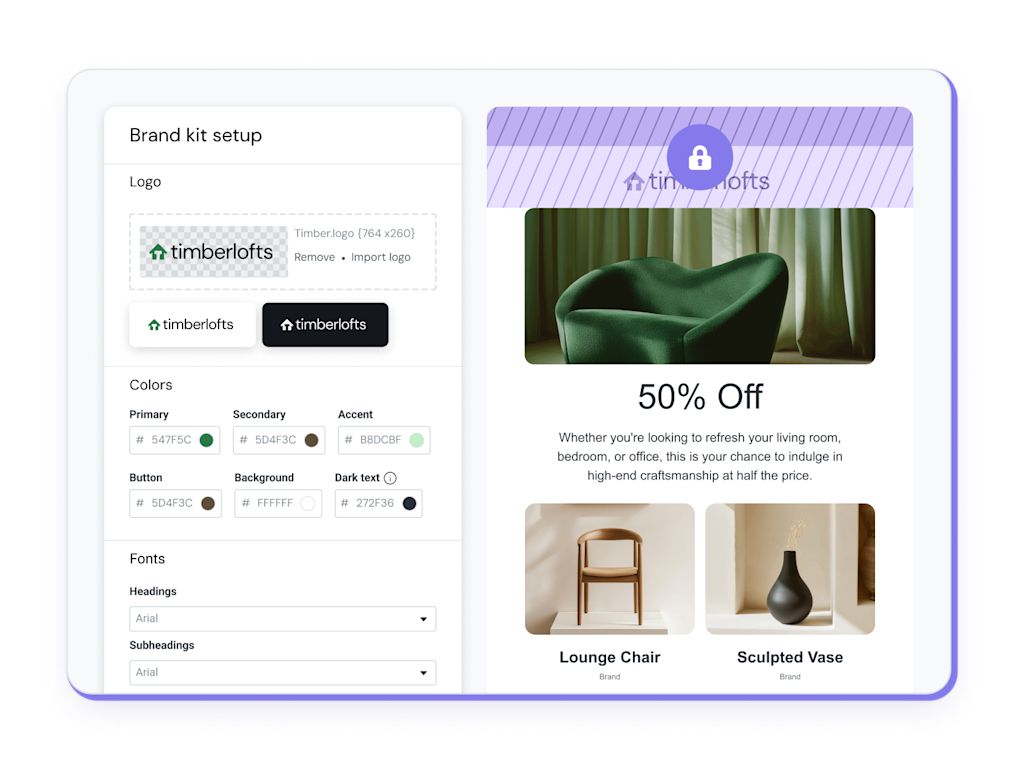
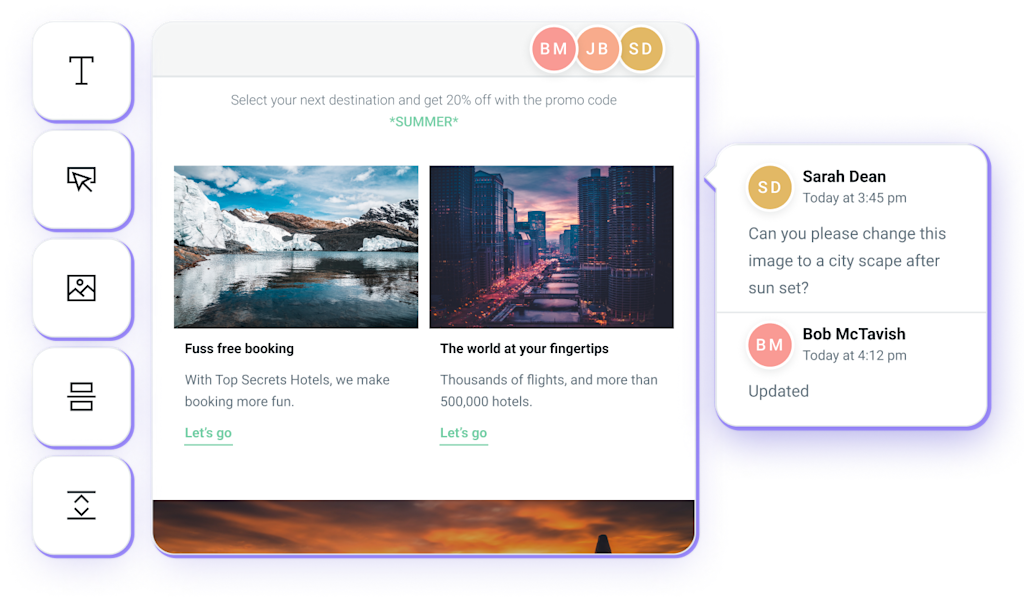
Work together in real time on your email designs
For even greater teamwork, Mailjet allows for several users to work together on the same email templates or the same campaign - at the same time! You can instantly see what changes your colleagues are making, and they can work alongside you in real-time.